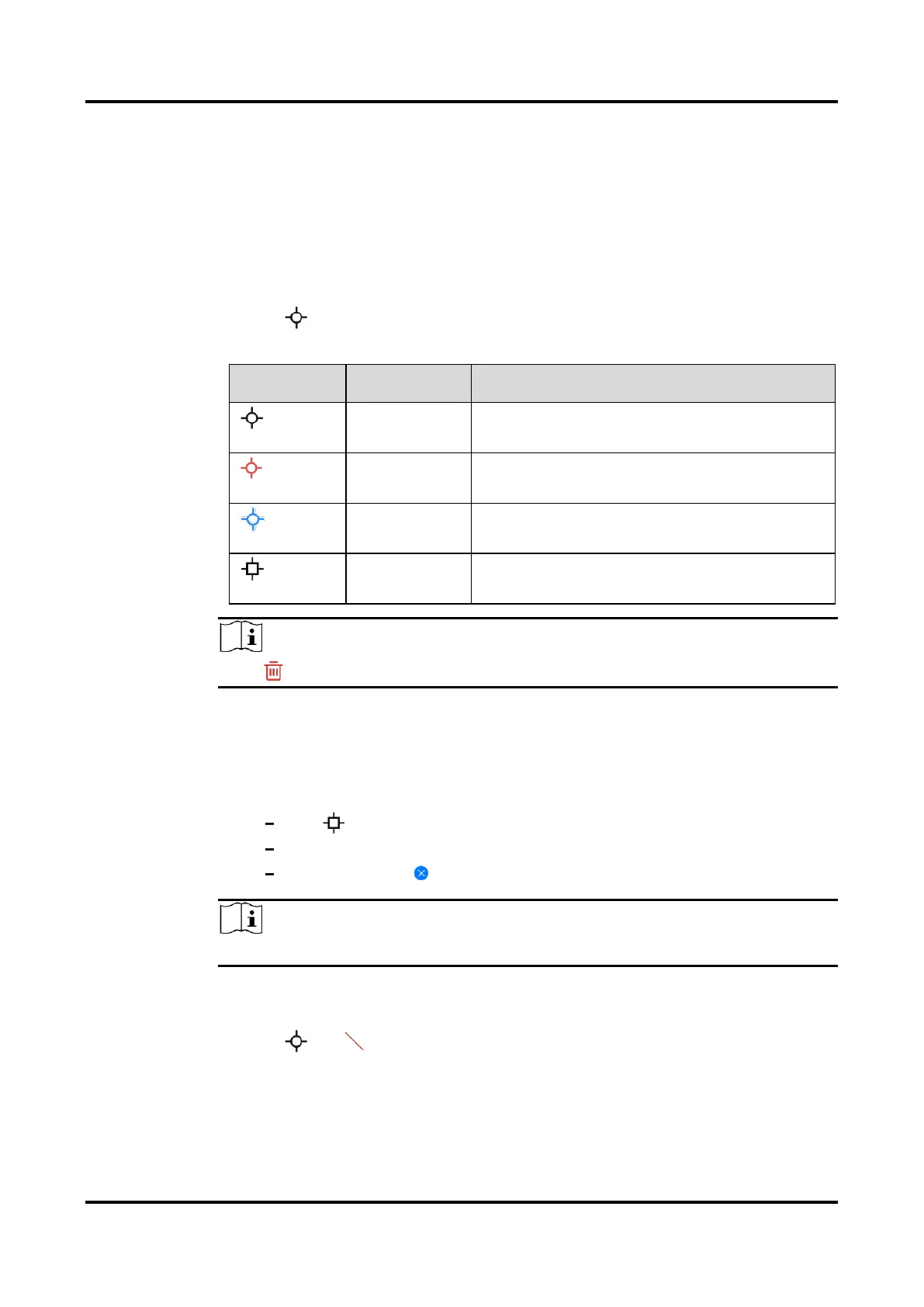Thermal Imager User Manual
9
3.2
Measure Temperature
Measure temperature with tools. Available tools are Point, Line and
Rectangle.
3.2.1 Add Point Measurement Tool
1.
Tap to add point tools.
Table 3-2 Point Measurement Tools
Display the real-time temperature of the
center of the live image.
Display the real-time highest temperature
in the Live View.
Display the real-time lowest temperature in
the Live View.
Display the temperature of a user-defined
point.
Tap to clear all measurement tools.
2.
Optional: Edit the point
Move Point: Drag or tap the point to desired locations.
Remove Point:
Tap again to turn off the custom mode
Tap the point
Tap the pop-up button
NO MORE THAN 3 custom points are supported to set on the Live View.
3.2.2 Add Line Measurement Tool
1.
Tap > to add a line on the Live View
2.
Optional: Edit the line
Move Line: Drag the line to move it
