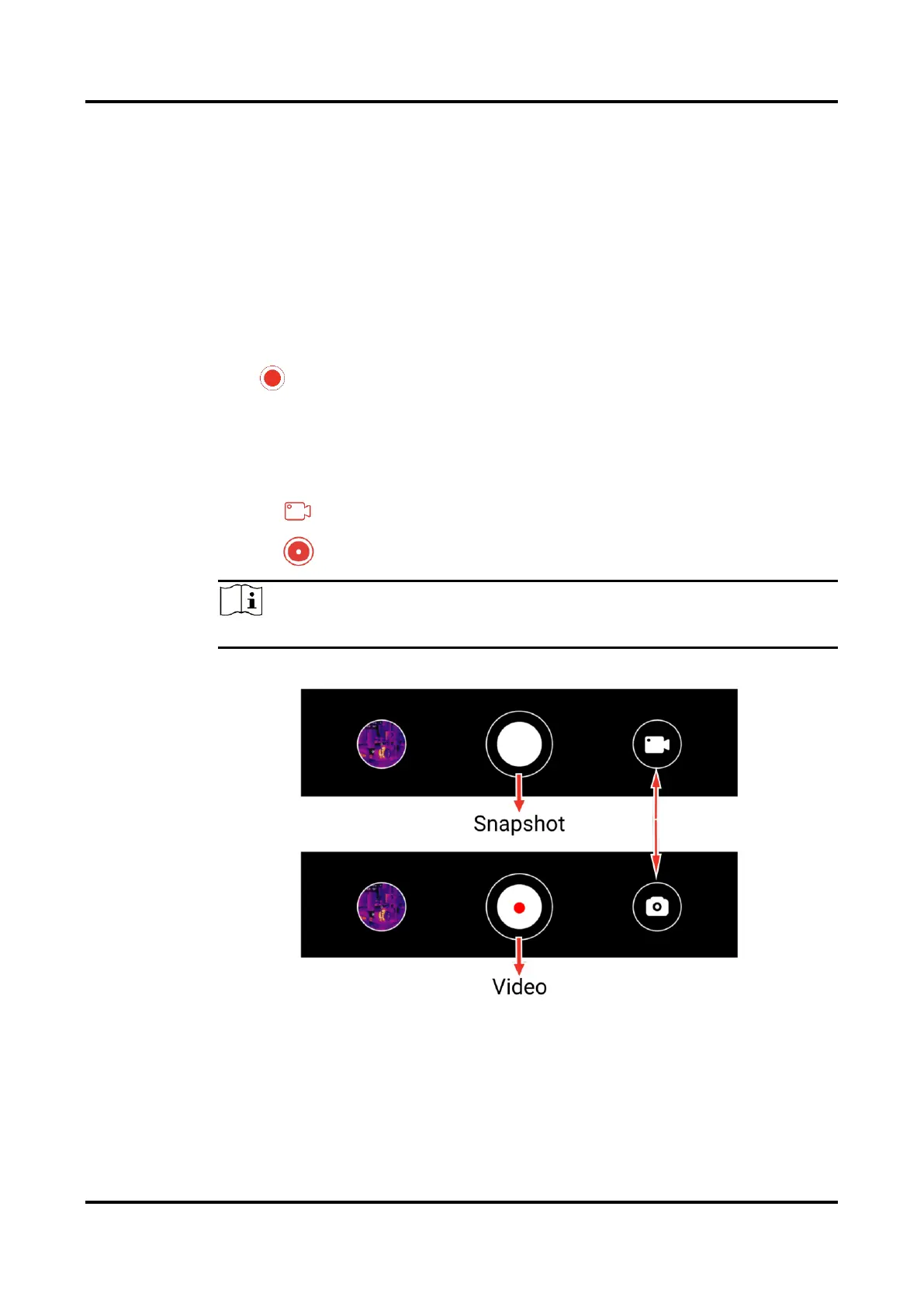Thermal Imager User Manual
12
4 Capture Snapshots and Record Videos
4.1
Capture Snapshots
If you need to save snapshots to your phone, please click Settings >
General > Save Pictures to Phone.
Tap to capture thermal images and save them to the APP album and
your phone.
4.2
Record Videos
1.
Tap to shift into Video mode.
2.
Tap to start the video recording, and tap again to stop.
Snapshot and Video modes can be freely switched around.
Figure 4-1 Switch Between Snapshot and Video Modes
4.3
View Snapshots/Videos
You can view the pictures and videos saved in the album as follows:
Tap the snapshot or video on the lower left corner on the Live View.
