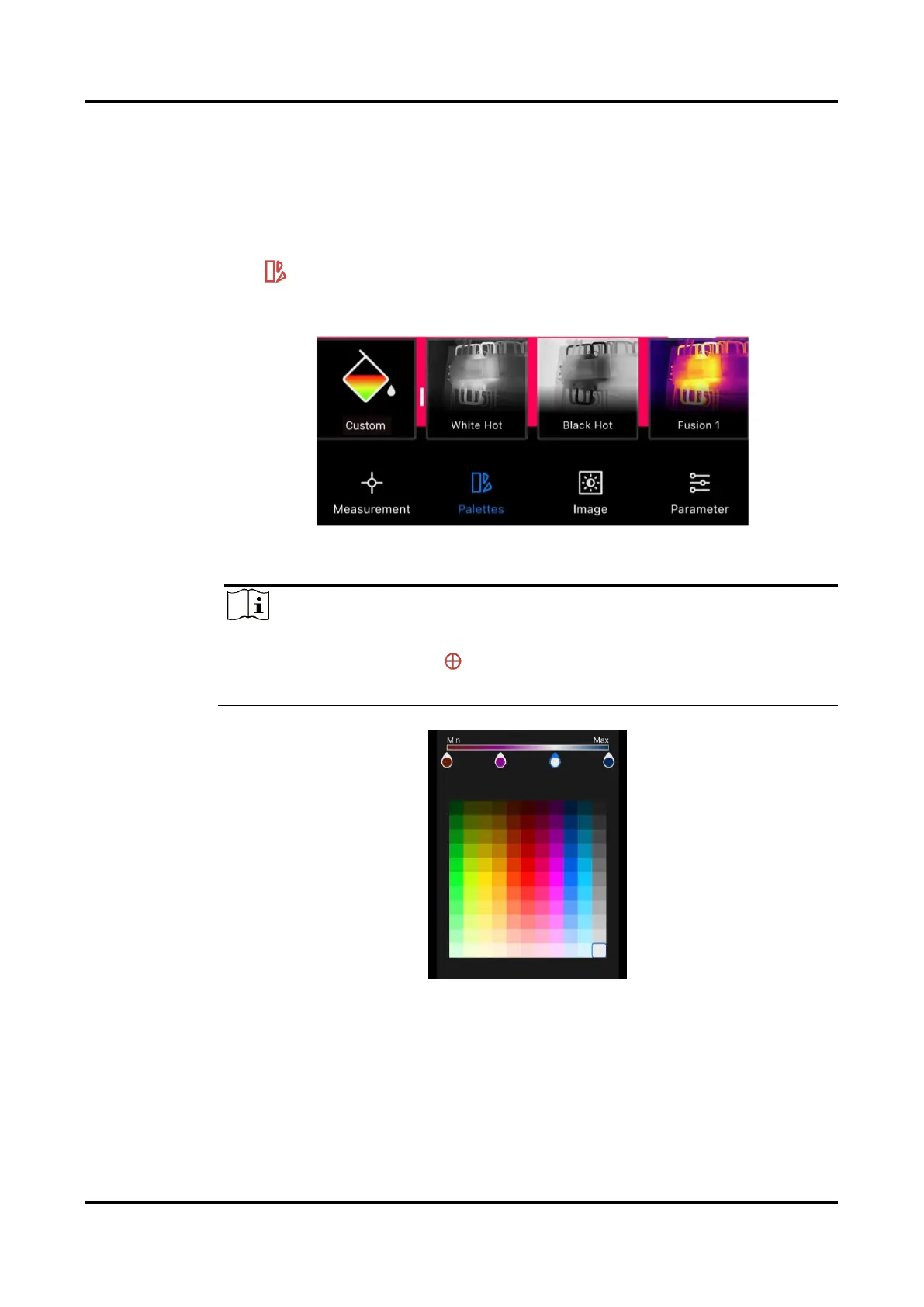Thermal Imager User Manual
7
2.1.4 Select Palettes
Palettes highlights the imaging details as the image displays different
colors according to temperature range.
Tap to select appropriate palettes.
Custom Palettes and predefined palettes are available.
Figure 2-3 Different Palettes
NO MORE THAN 4 colors are supported to set in the Custom Palettes.
Tap Custom Palettes
> to add appropriate colors. Swipe the
palettes points to adjust the color distribution of the palettes bar.
Figure 2-4 Custom Palettes
2.1.5 Adjust Display Temperature Range
After selecting appropriate palettes, it is advisable to adjust display
temperature range to highlight the thermal image of the target of interest.
Auto Adjustment
