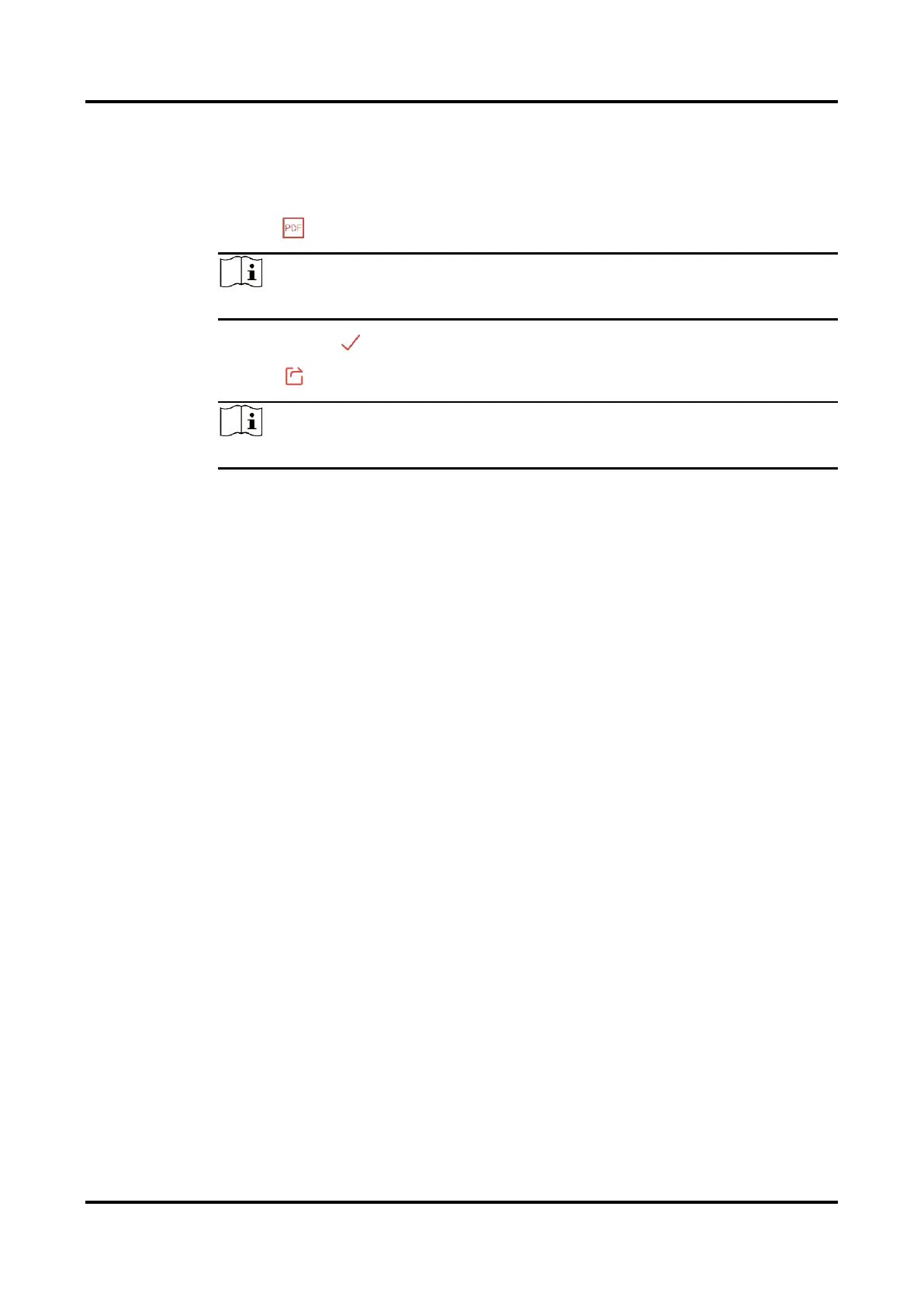Thermal Imager User Manual
14
4.6
Generate and Share PDF Report
1.
Enter to the Album and select the snapshot.
2.
Tap to edit the report information.
File Name is a MUST.
3.
Tap Next > to generate a PDF report.
4.
Tap to share the report with the third party.
Video does NOT support PDF report generation and sharing.