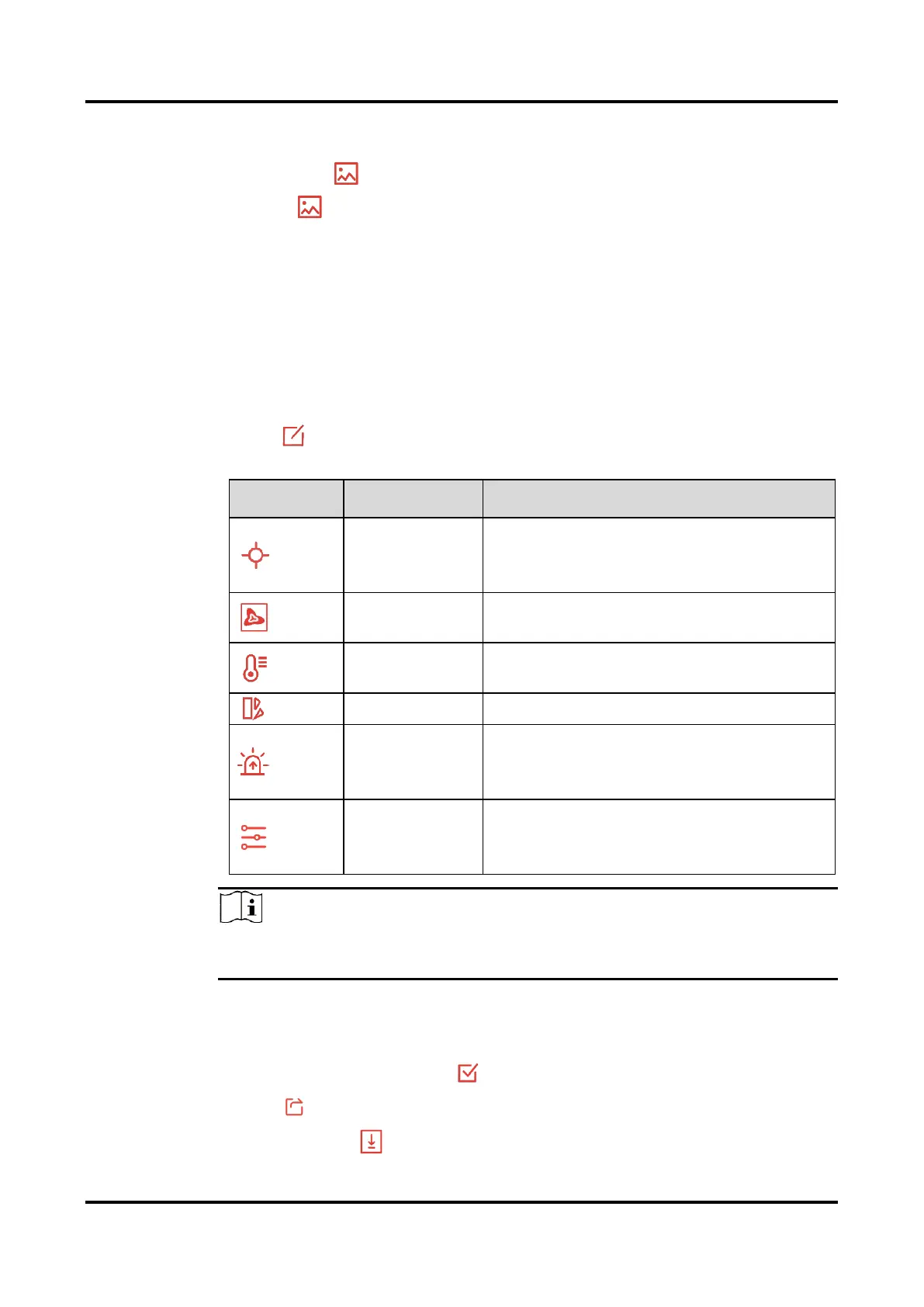Thermal Imager User Manual
13
Tap the snapshot or video on the lower left corner on the Live View,
then tap , and you can view all the snapshots and videos.
Tap in the home scree, and you can view all the snapshots and
videos
4.4
Edit Snapshots
You can adjust the parameters of the snapshot to get more accurate
temperature results.
1.
Enter to the Album and select the snapshot.
2.
Tap to enable editing functions.
Table 4-1 Icons for Snapshots Editing
Adjust the temperature values on the
rectangular box on the Live View. Tap
again to hide the results.
Select image modes, including Termal,
Fusion, PIP and Visual.
Select Auto, Manual and 1-Tap modes to
highlight certain temperature range.
Select palettes (16 modes in total).
Set the highest and lowest temperature
or centain temperature range of the
snapshot to highlight the required areas.
Adjust emissivity, distance, environment
temperature and temperature unit. You
can also remark on the picture.
Video does NOT support editing functions.
The temperature range of Color Alarms is -20°C ~ 150°C.
4.5
Share Snapshots and Videos
1.
Enter to Albums, and tap to select the snapshots and videos.
2.
Tap to share the snapshots and videos with the third party.
3.
Optional: Tap to save snapshots and videos to your phone.