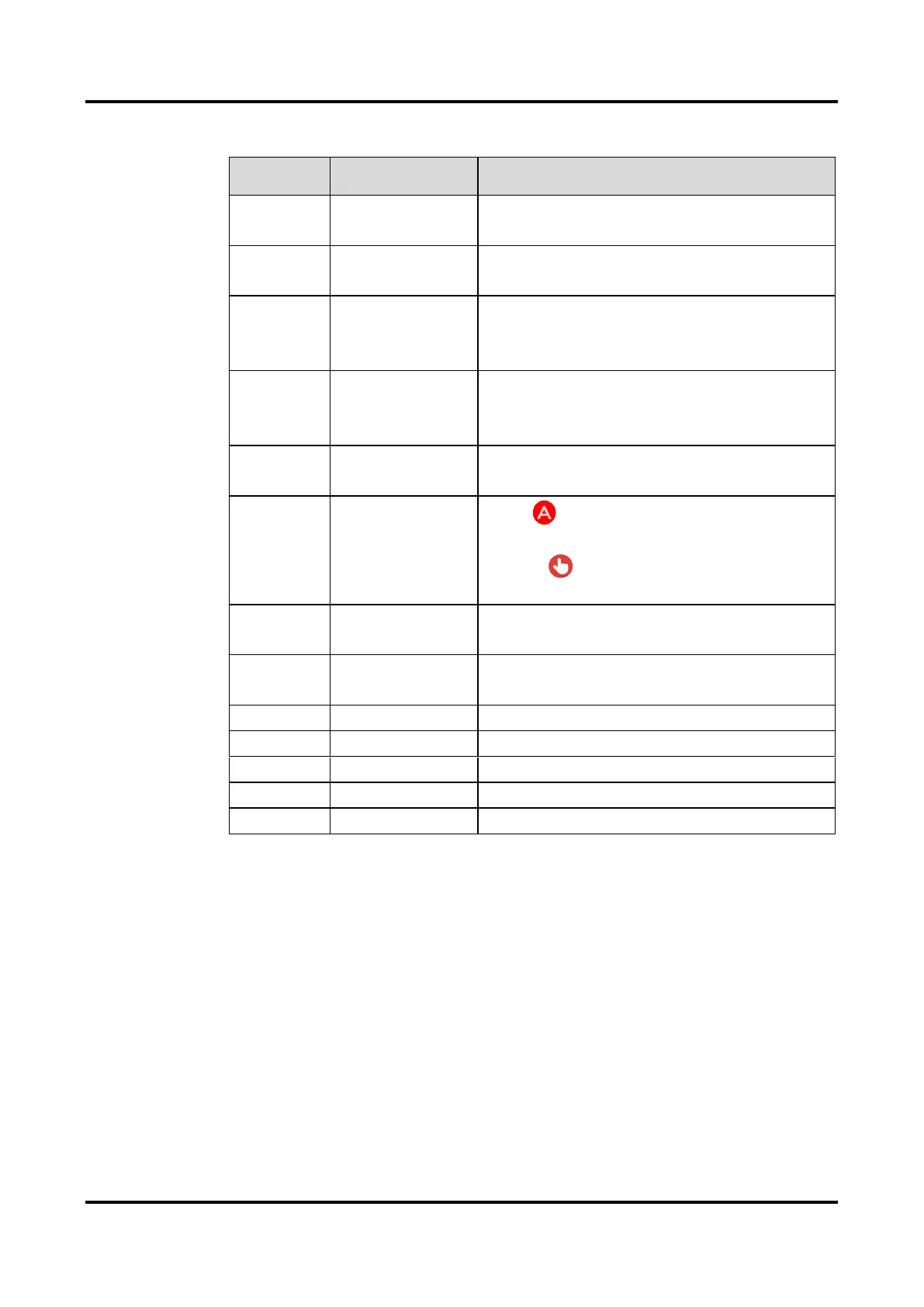Thermal Imager User Manual
5
Table 2-1 Live View Interface Icons
Enhance the object outlines for better
image display.
View the digital camera image of your
phone.
The device will automatically implement
Flat Field Calibration (FFC) after you turn
it on.
The device will implement Flat Field
Calibration (FFC) one time after you tap
the icon.
The thermal image rotates by 90
degrees.
Palattes and
Display
Termperature
Range
Auto
:
Display temperature range
will be automatically adjusted
Manual
:
Drag the temperature value
to adjust the display temperature range
Adjust brightness, sharpness, contrast
and color distribution.
Set parameters for real-time temperature
measurement.
View sanpshots and videos.
Set rules for temperature measurement.
Select color styles for thermal imaging.
2.1.2 Adjust Image Display
Focusing Adjustment (for Some Imagers)
Aim the thermal lens to your target, and rotate the focus ring to make the
image clear.