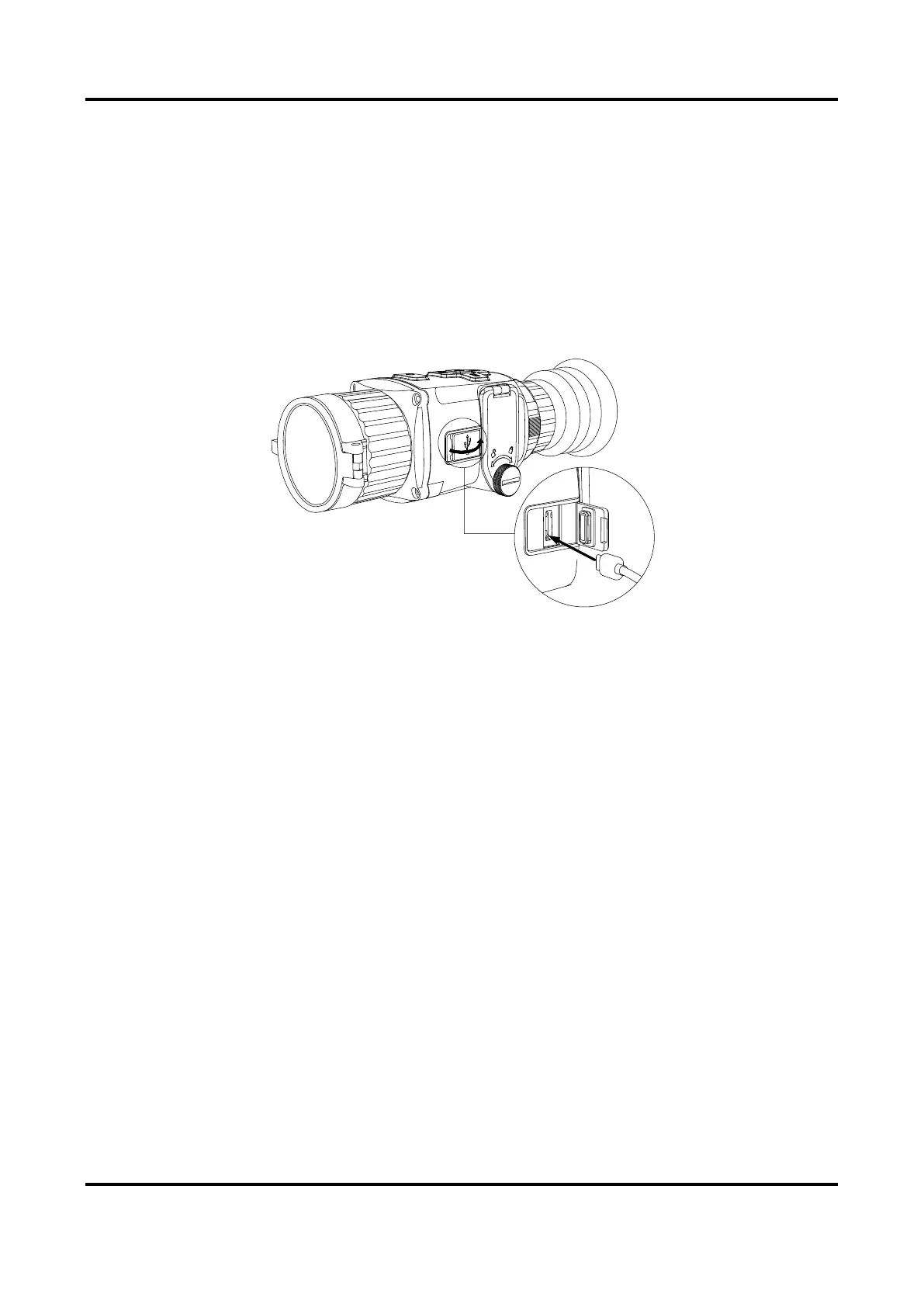Thermal Image Scope User Manual
4
Chapter 2 Preparation
2.1 Cable Connection
Connect the device and power adaptor with a type-C cable to power on the device. Alternatively,
connect the device and PC to export files.
Figure 2-1 Cable Interface
2.2 Install Battery
2.2.1 Battery Instruction
● The device supports 3.0 V or 3.7 V rechargeable lithium battery or 3.0 V non-rechargeable dry
battery.
● Select the correct battery voltage in the device menu after you install the battery, or it may
cause abnormal shutdown.
● The batteries in the package cannot be charged.
● If you are using rechargeable batteries, charge them for more than 4 hours before first use.
● The external removable battery type is CR123A. The max. rated voltage is 3 VDC/2 A, and the
battery capacity is 1600 mAh.
2.2.2 Battery Installation
Insert the batteries into the battery compartment.
Steps
1. Rotate the knob anticlockwise to loosen it.