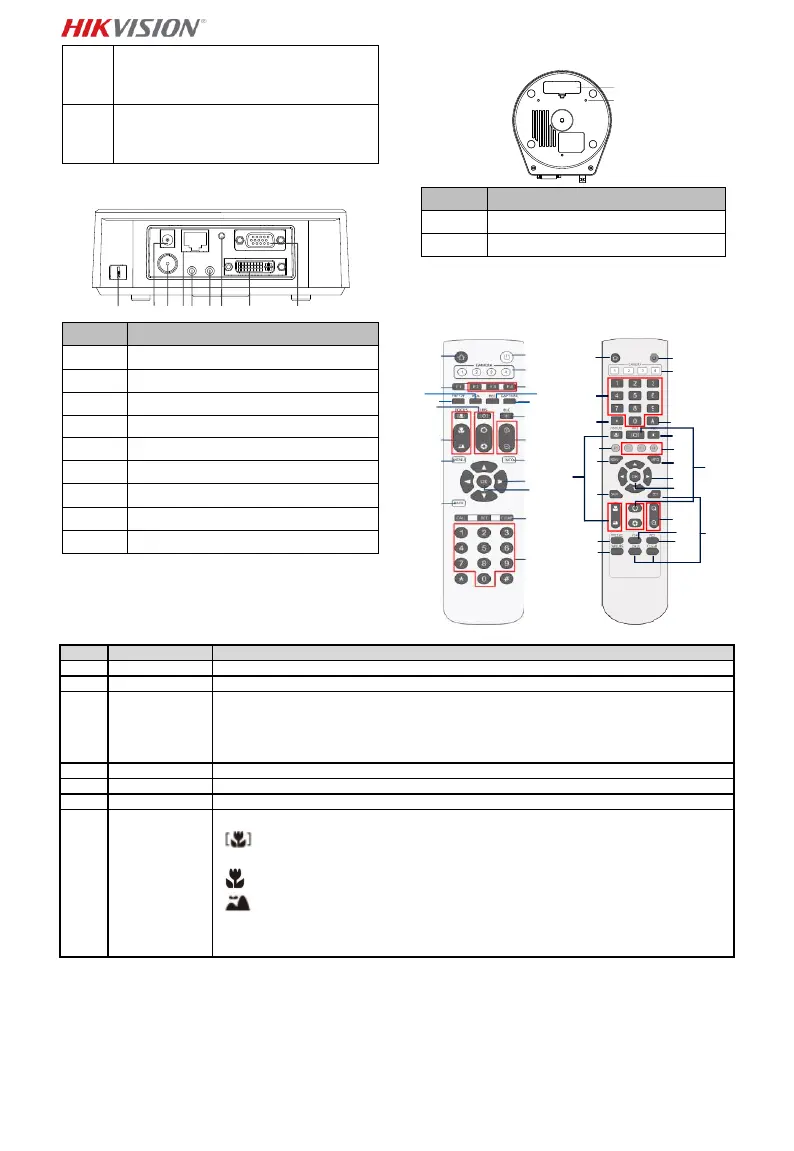Network Status LED Indicator
Network Connected: Red
No Network: The indicator is off.
Device Status LED Indicator
Power on: Red
Remote Command Received: Flash blue once.
Memory Card Slot/Serial Port
SDI Video Output Interface
HD Video Output DVI Interface
Note:
SDI video output function varies depending on different
models of the speed dome.
1.2.3 Bottom Interface
1.2.4 Remote Control
Note:
Buttons overlay may vary according to different remote
control. Refer to the table for function descriptions.
1
2
3
5
10
8
7
9
1
7
11 12
13
14
15
16
6
21
18
19
20
2
1
3
10
19
20
11
8
13
6
5
4
18
7
14
22
21
9
12
15
16
17
Press the Home button to set the PTZ back to the initial position (pan & tilt angle: 0).
You can switch to control 4 speed domes. E.g. if you press camera 1, the speed dome of
address 1 is selected.
Note:
For detailed information of numbering the camera, refer to Section Add Camera to the
Remote Control.
*: Set camera No. for the speed dome.
Press the button to finish camera number configuration.
Adjust focus of the speed dome.
: Press the button once, and the speed dome will automatically focus once, and then
switches to semi-auto focus mode;
: Close-focus;
: Far-focus.
Note:
Make sure the Focus Mode is selected as Manual before using close-focus and far-focus.
