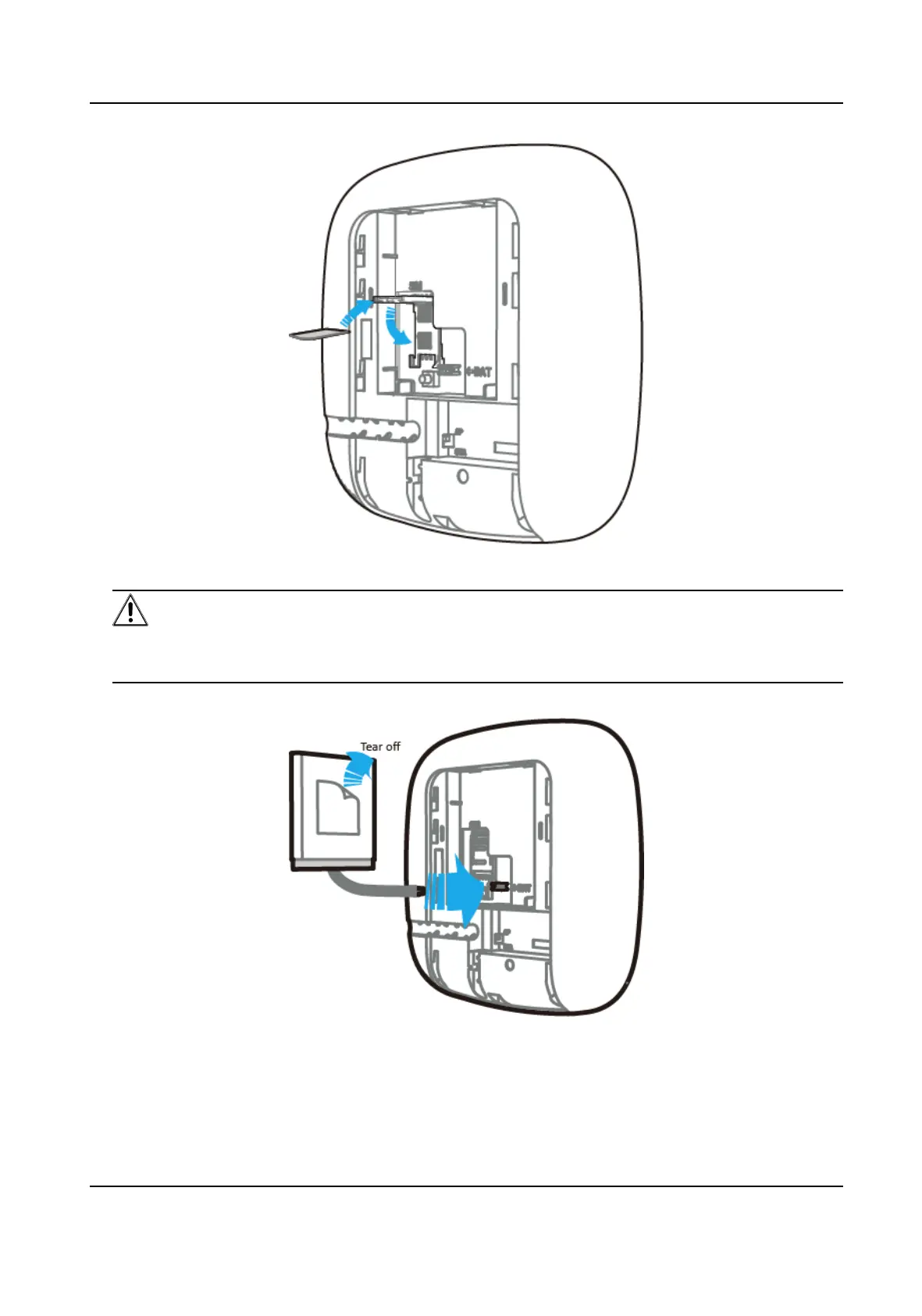Figure 3-2 Insert SIM Card
Cauon
Please ensure that the SIM card is tested as there might be communicaon issues with some
providers.
3. Connect the baery to the control panel.
Figure 3-3 Connect the Baery
4. Connect the power adapter to the control panel and a power outlet. The power indicator turns
green
aer about 30 s, which means that the device is powered on.
AX Security Control Panel
12