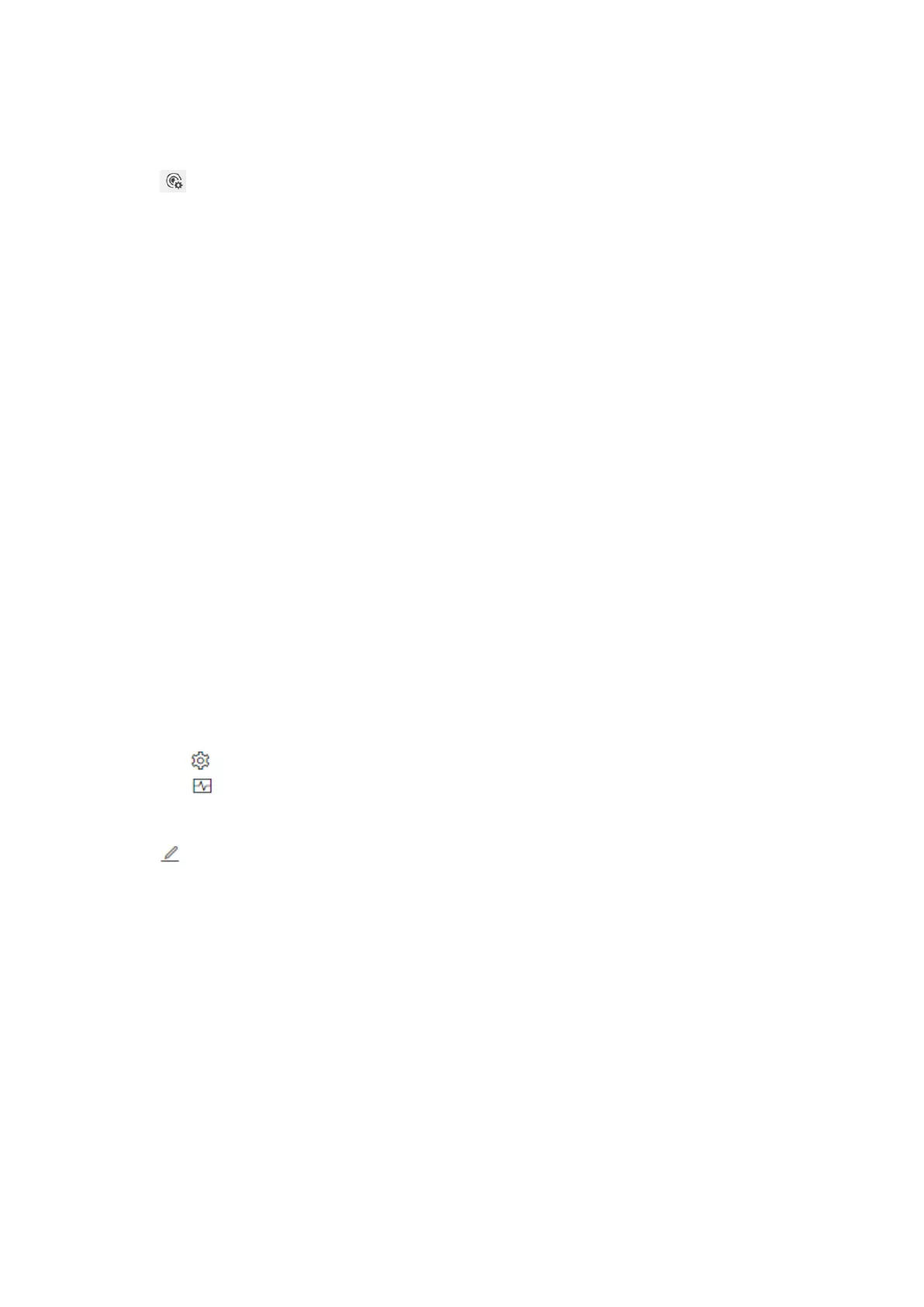88
return the picture and video address for you to view. The number of channels that can be
enabled depends on the device model.
4. Click to edit video parameters.
Stream Type
-Main Stream: Being used in recording and HD preview, it has a high resolution, code rate
and picture quality.
-Sub-Stream: It is used to transmit network and preview pictures as a video streaming with
features of lower resolution, bit rate and picture quality.
Bitrate Type
Select the Bitrate type as constant or variable.
Resolution
Select the resolution of the video output.
Video Bitrate
The higher value corresponds to the higher video quality, but the better bandwidth is
required.
Post-record/Pre-record
Set the recording video time before and after the alarm.
5. Click Save.
Sounder
The sounder is enrolled to the AX PRO via the wireless receiver module, and the 868 Mhz wireless
sounder can be enrolled to the hybrid AX PRO via the wireless receiver that is at the address of 9.
Steps
1. Click Device Management → Mount Device → Sounder to enter the page.
– Click to view the sounder type, linked areas and alarm volume.
– Click to view the device status, battery status, device temperature, signal strength, main
power status and version.
2. Click +Add to add a sounder.
3. Click to edit sounder parameters.