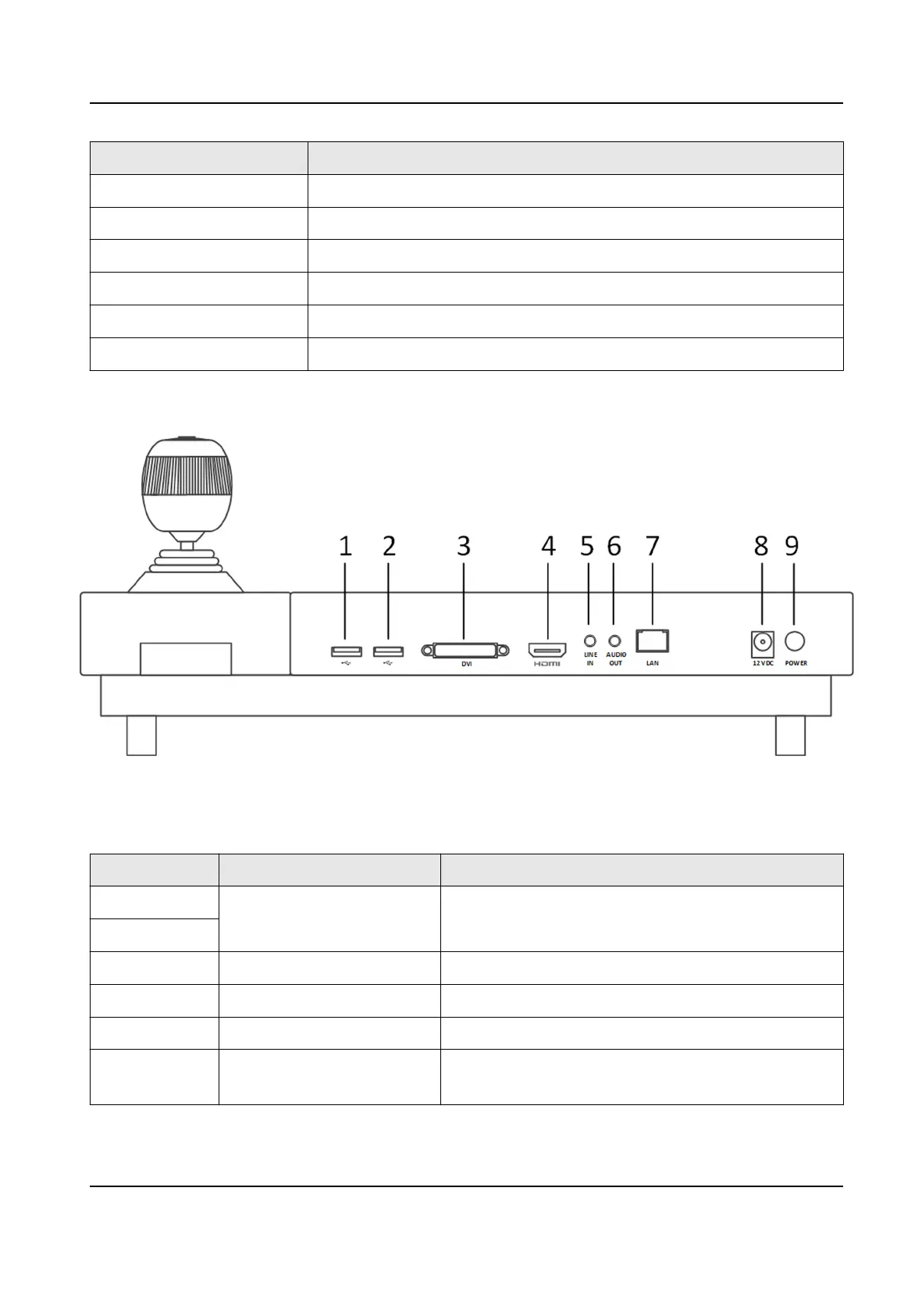Operaon Funcon
Upper le PTZ control mode: Move the PTZ upper le.
Upper right PTZ control mode: Move the PTZ upper right.
Lower le PTZ control mode: Move the PTZ lower le.
Lower right PTZ control mode: Move the PTZ lower right.
Rotate anclockwise Zoom out (ZOOM-)
Rotate clockwise Zoom in (ZOOM+)
Interfaces
Eight interfaces and one buon are provided on the rear panel of DS-1600KI keyboard.
Figure 1-2 Rear Panel of DS-1600KI
Refer to the following table for descripon of the interfaces.
Table 1-3
Descripon of Interfaces
Number Name Descripon
1 USB Interface One for connecng to the USB device. One for
connecng to the joysck.
2
3 DVI DVI video output connector.
4 HDMI HDMI video output connector.
5 LINE IN 3.5 mm connector for audio input.
6 AUDIO OUT 3.5 mm connector for audio output (the external
amplier must be connected).
DS-1600KI Keyboard Quick Start Guide
3
