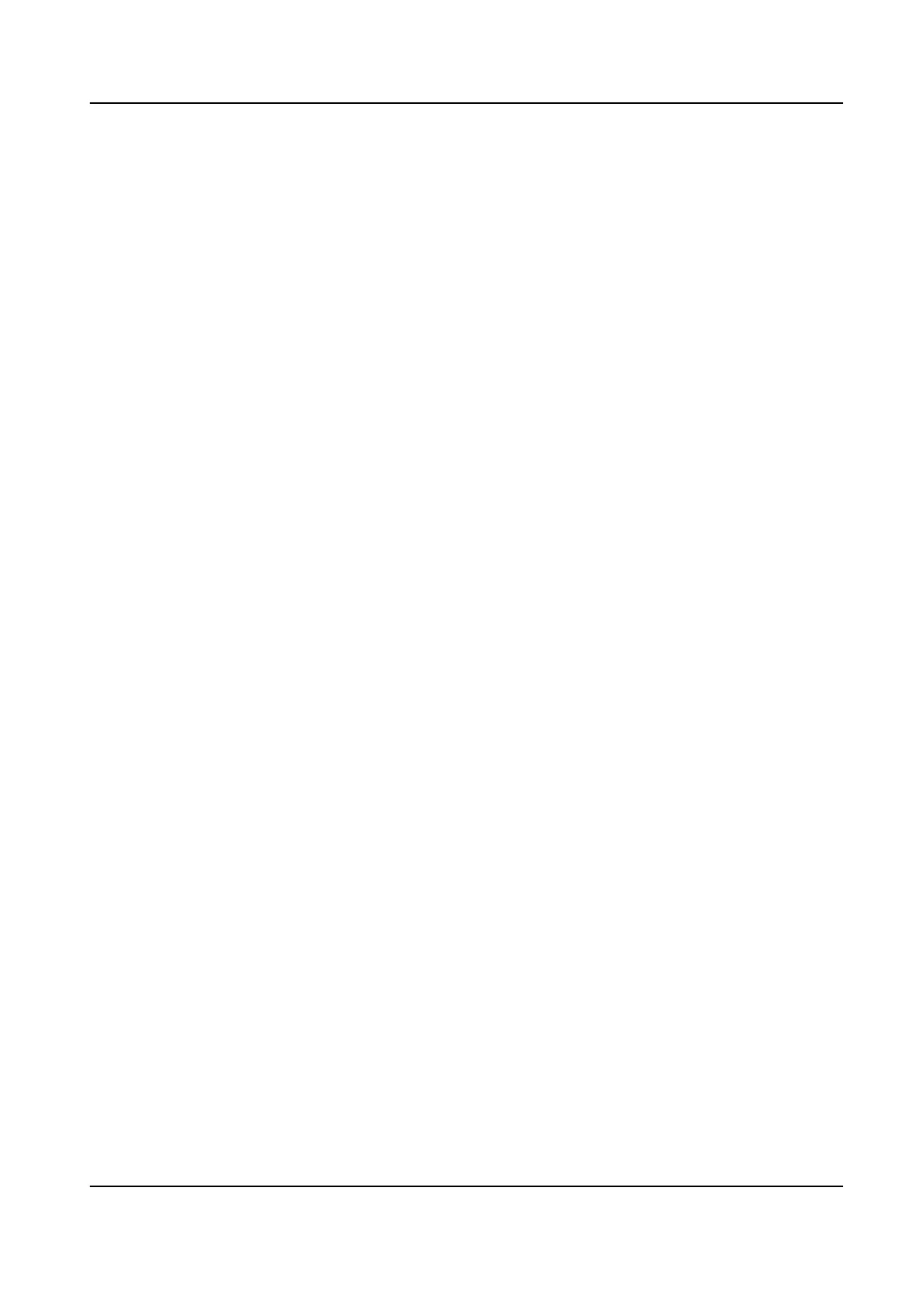Contents
Chapter 1 Product Descripon .................................................................................................... 1
1.1 Product Overview .................................................................................................................. 1
1.2 Appearance ............................................................................................................................ 2
Chapter 2 Acvate Keyboard ...................................................................................................... 5
Chapter 3 Congure Network ..................................................................................................... 6
3.1 Set Wired Network ................................................................................................................ 6
3.2 Set Wireless Network ............................................................................................................. 6
Chapter 4 Manage Keyboard ...................................................................................................... 7
4.1 Manage Device ...................................................................................................................... 7
4.1.1 Add and Edit Device ...................................................................................................... 7
4.1.2 Manage Connected Cameras ...................................................................................... 11
4.1.3 Manage Auto-switch Group ........................................................................................ 13
4.2 Live View on Screen ............................................................................................................. 15
4.2.1 View Video with Keyboard .......................................................................................... 15
4.2.2 PTZ Control .................................................................................................................. 16
4.2.3 Play Video on Video Wall ............................................................................................ 17
4.2.4 Save Current Video Wall
Sengs as a Scene .............................................................. 18
4.2.5 Video Wall Playback .................................................................................................... 18
4.3 Video Playback ..................................................................................................................... 19
4.4 Control DVR .......................................................................................................................... 20
4.5 Manage User ........................................................................................................................ 23
4.5.1 Add New Users with Admin Account .......................................................................... 23
4.5.2 Edit User Accounts by Administrator .......................................................................... 24
Chapter 5 Control
Plaorm ....................................................................................................... 25
5.1 Control iSecure ..................................................................................................................... 25
5.1.1 Login ............................................................................................................................ 25
DS-1600KI Keyboard Quick Start Guide
v
