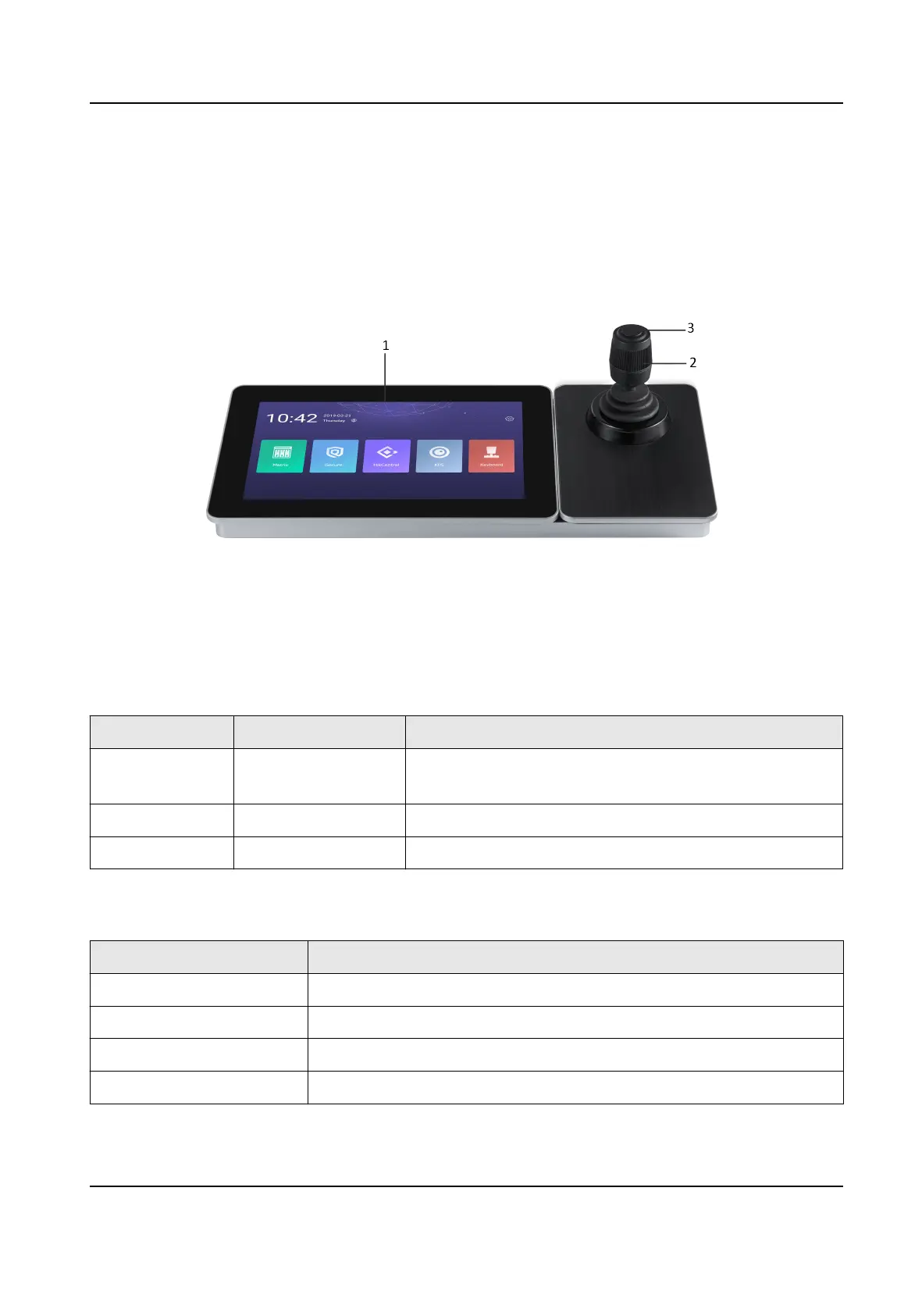1.2 Appearance
The DS-1600KI keyboard consists of a touchscreen and a joysck panel. The joysck panel is
detachable and can be separated from the keyboard.
Refer to the following gure for keyboard appearance.
Figure 1-1 DS-1600KI Keyboard Appearance
Front Panel
Refer to the following table for descripon of keyboard appearance.
Table 1-1 Keyboard Appearance
Descripon
Number Name Descripon
1 Touchscreen 10.1" capacive touchscreen for display, conguraon
and operaon of the keyboard.
2 Joysck Used for PTZ control.
3 Capture Buon Used for picture capture.
Refer to the following table for descripon of joysck operaons.
Table 1-2
Joysck Operaon Descripon
Operaon Funcon
Up PTZ control mode: Move the PTZ up.
Down PTZ control mode: Move the PTZ down.
Le PTZ control mode: Move the PTZ le.
Right PTZ control mode: Move the PTZ right.
DS-1600KI Keyboard Quick Start Guide
2
