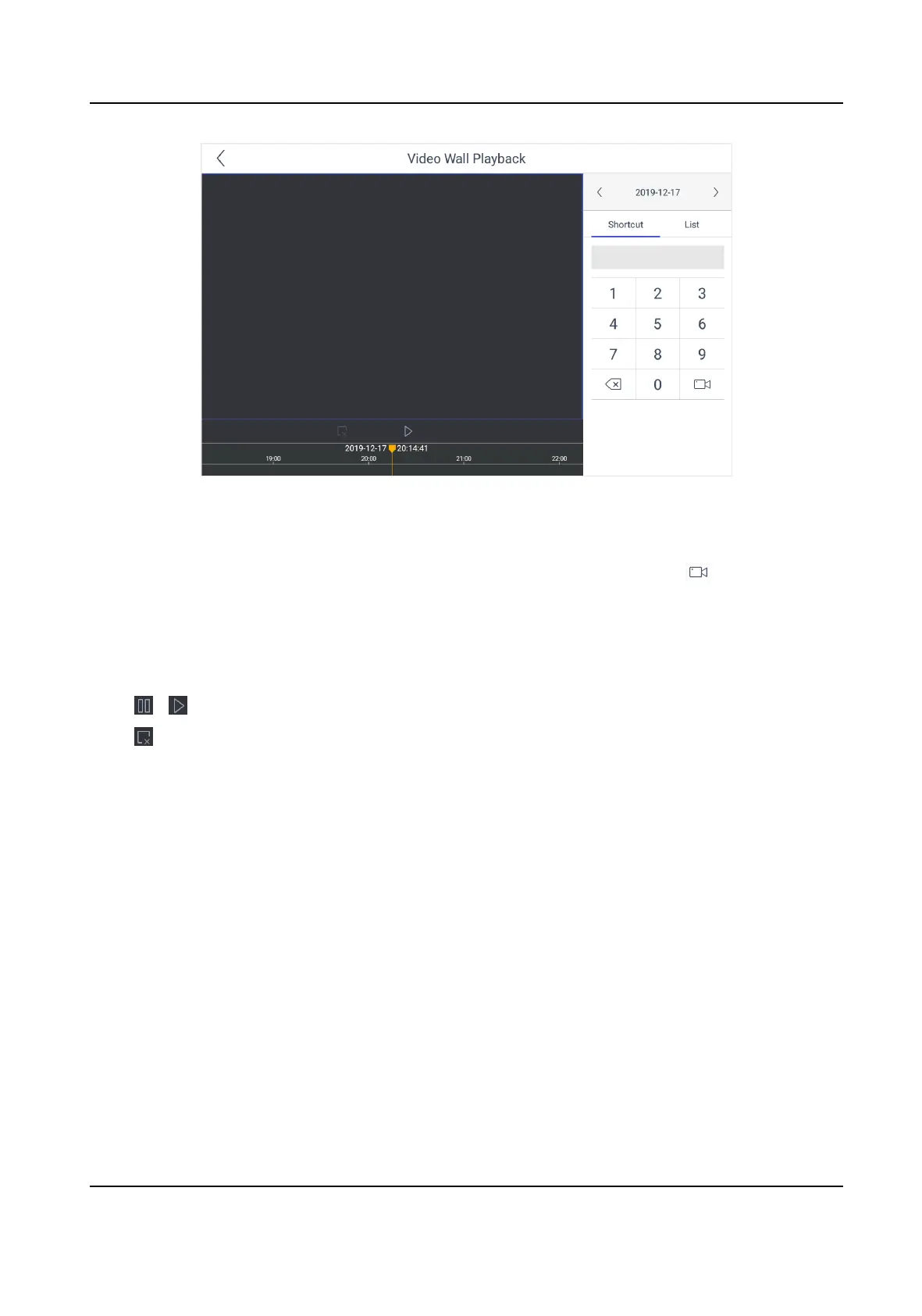Figure 5-5 Video Wall Playback
3. Select the date.
4. Select the channel. You can choose one of the following ways.
-
Tap Shortcut, and enter the serial number in the numeric panel, and tap
.
-
Tap List, and select the desired channel.
5. Drag the slider to set required playback me and play from the start me by default.
6. Use the toolbar to perform playback operaons.
Icon
Descripon
/ Pause/Start
Stop
5.2 Control HikCentral
You can connect the keyboard to HikCentral plaorm to play live videos on the video wall, watch
video playback or watch live video locally.
5.2.1 Login
Steps
1. Tap HikCentral on the main page.
2. Tap IP
Conguraon.
3. Select HTTP or HTTPS mode, enter the server's IP Address, and tap Conrm.
DS-1600KI Keyboard Quick Start Guide
29
