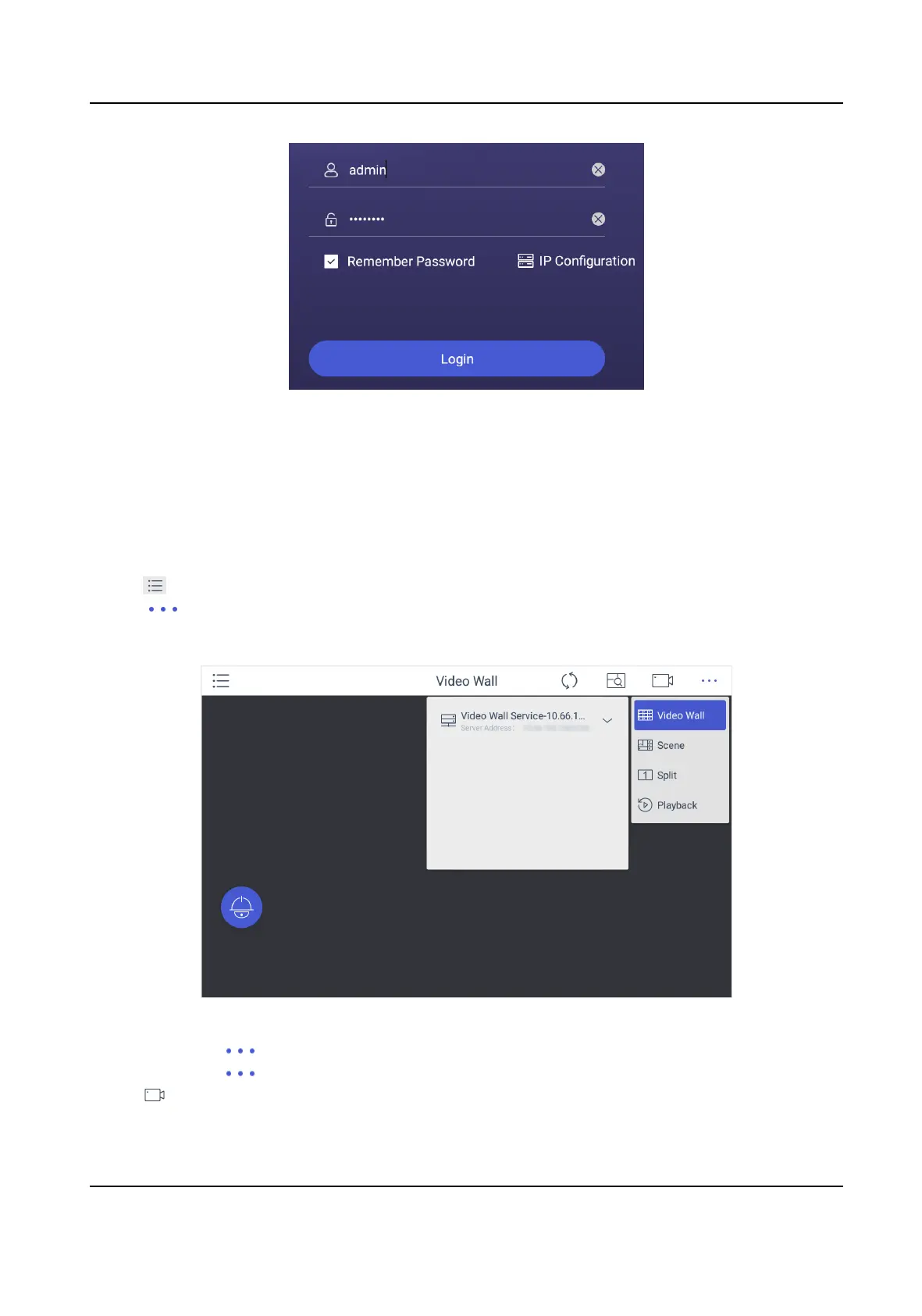Figure 5-2 Login
5. Oponal: Check Remember Password to log in with no need to enter password next me.
6. Tap Login.
5.1.2 Display a Camera on Video Wall
Steps
1. Tap on the iSecure main page, and select Video Wall.
2. Tap
in the upper-right corner and select Video Wall, and select the video wall that you
want to congure.
All video wall resources from the plaorm will be listed in Video Wall.
Figure 5-3 Video Wall
3. Oponal: Tap to select desired scene from Scene list.
4.
Oponal: Tap and select Split to split the output window.
5. Tap to play the live video of corresponding camera on the window. You can choose one of
the following ways:
DS-1600KI Keyboard Quick Start Guide
26
