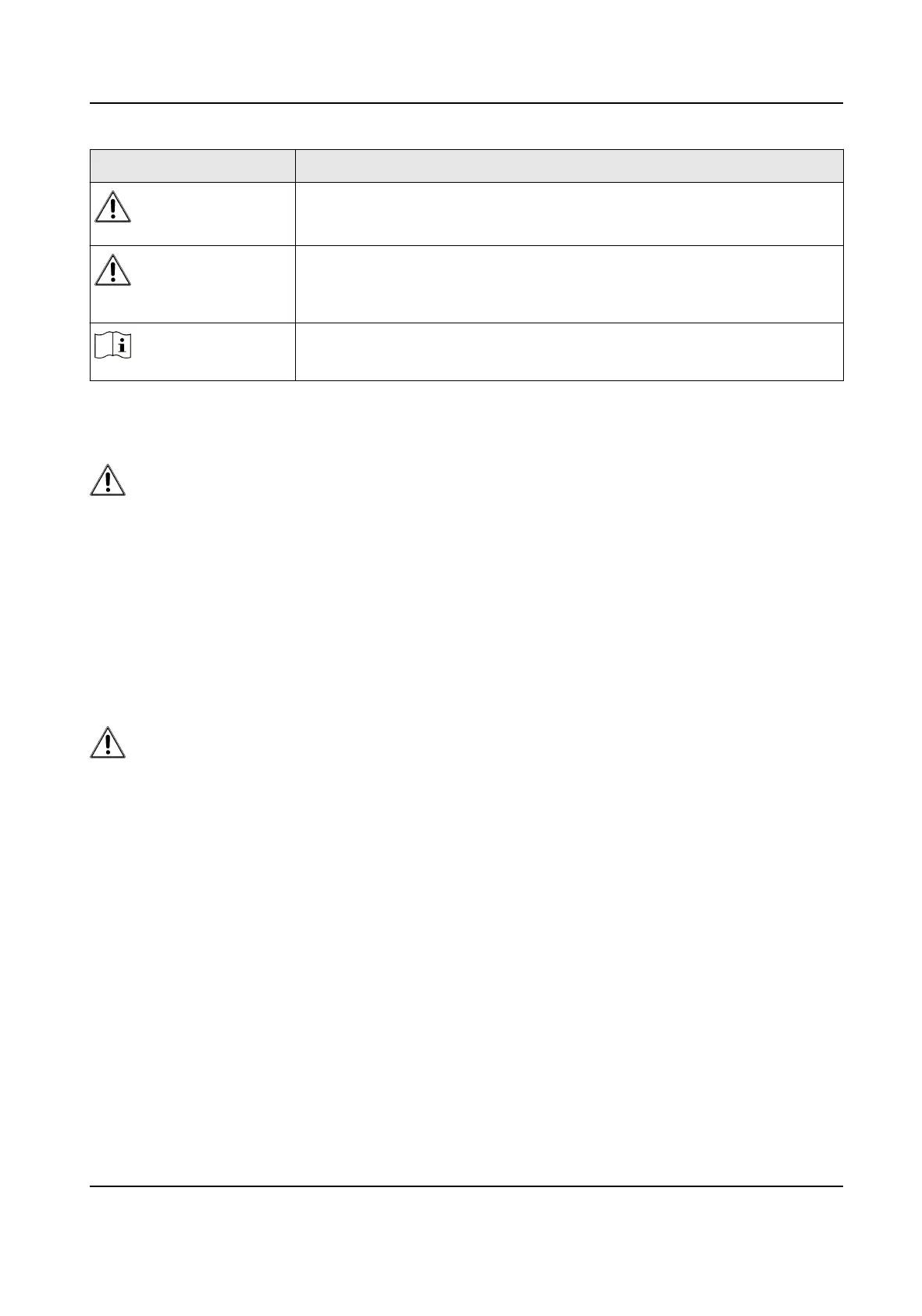Symbol Descripon
Danger
Indicates a hazardous situaon which, if not avoided, will or could
result in death or serious injury.
Cauon
Indicates a potenally hazardous situaon which, if not avoided, could
result in equipment damage, data loss, performance degradaon, or
unexpected results.
Note
Provides addional informaon to emphasize or supplement
important points of the main text.
Safety Instrucons
Danger
• Proper
conguraon of all passwords and other security sengs is the responsibility of the
installer and/or end-user.
• In the use of the product, you must be in strict compliance with the electrical safety regulaons
of the naon and region. Please refer to technical specicaons for detailed informaon.
• Do not connect several devices to one power adapter as adapter overload may cause
over-
heang
or a re hazard.
• Please make sure that the plug is rmly connected to the power socket.
• If smoke, odor or noise rise from the device, turn
o the power at once and unplug the power
cable, and then please contact the service center.
Cauon
• Ensure unit is installed in a
well-venlated, dust-free environment.
• Unit is designed for indoor use only.
• Keep all liquids away from the device.
• Ensure environmental condions meet factory specicaons.
• Ensure unit is properly secured to a rack or shelf. Major shocks or jolts to the unit as a result of
dropping it may cause damage to the
sensive electronics within the unit.
• Use the device in conjuncon with an UPS if possible.
• Power down the unit before
connecng and disconnecng accessories and peripherals.
• A factory recommended HDD should be used for this device.
• Improper use or replacement of the
baery may result in hazard of explosion. Replace with the
same or equivalent type only. Dispose of used baeries according to the instrucons provided by
the
baery manufacturer.
DS-1600KI Keyboard Quick Start Guide
iv
