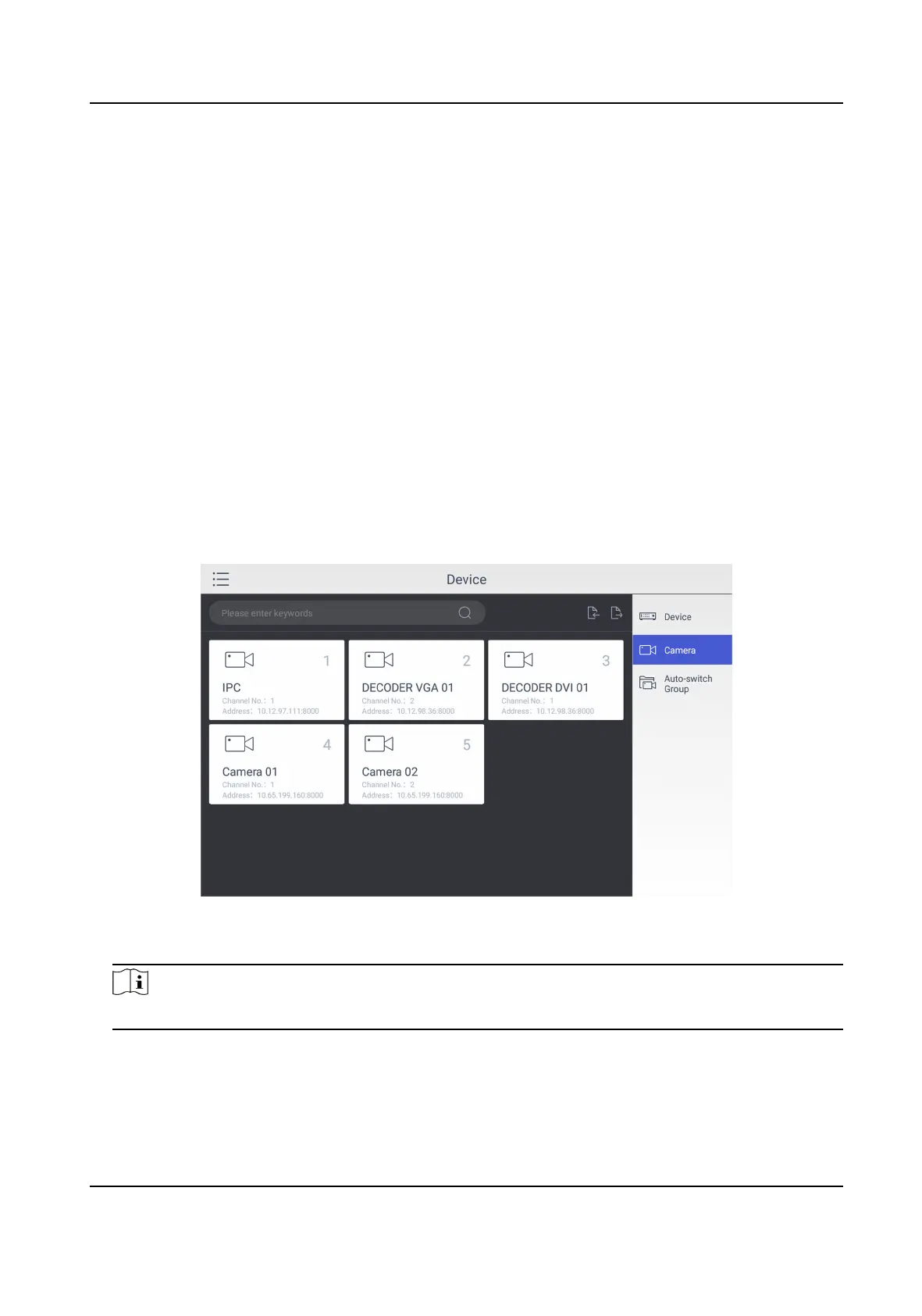4. Click the camera as you desired and then you can view its details.
Name
The camera name.
Channel ID
The camera serial number according to the added sequence.
Protocol
The transfer protocol.
Stream
The stream type.
Device
The device name.
Address
The IP address and port of the corresponding device.
Channel No.
The channel number of added camera.
Figure 4-6 Camera Management Interface
5. Modify the camera details. Only Name, Channel ID, Protocol, and Stream are editable.
Note
The range of Channel ID is from 1 to 99999999, and the ID cannot be repeated.
6. Click Save to nish modicaon.
DS-1600KI Keyboard Quick Start Guide
12
