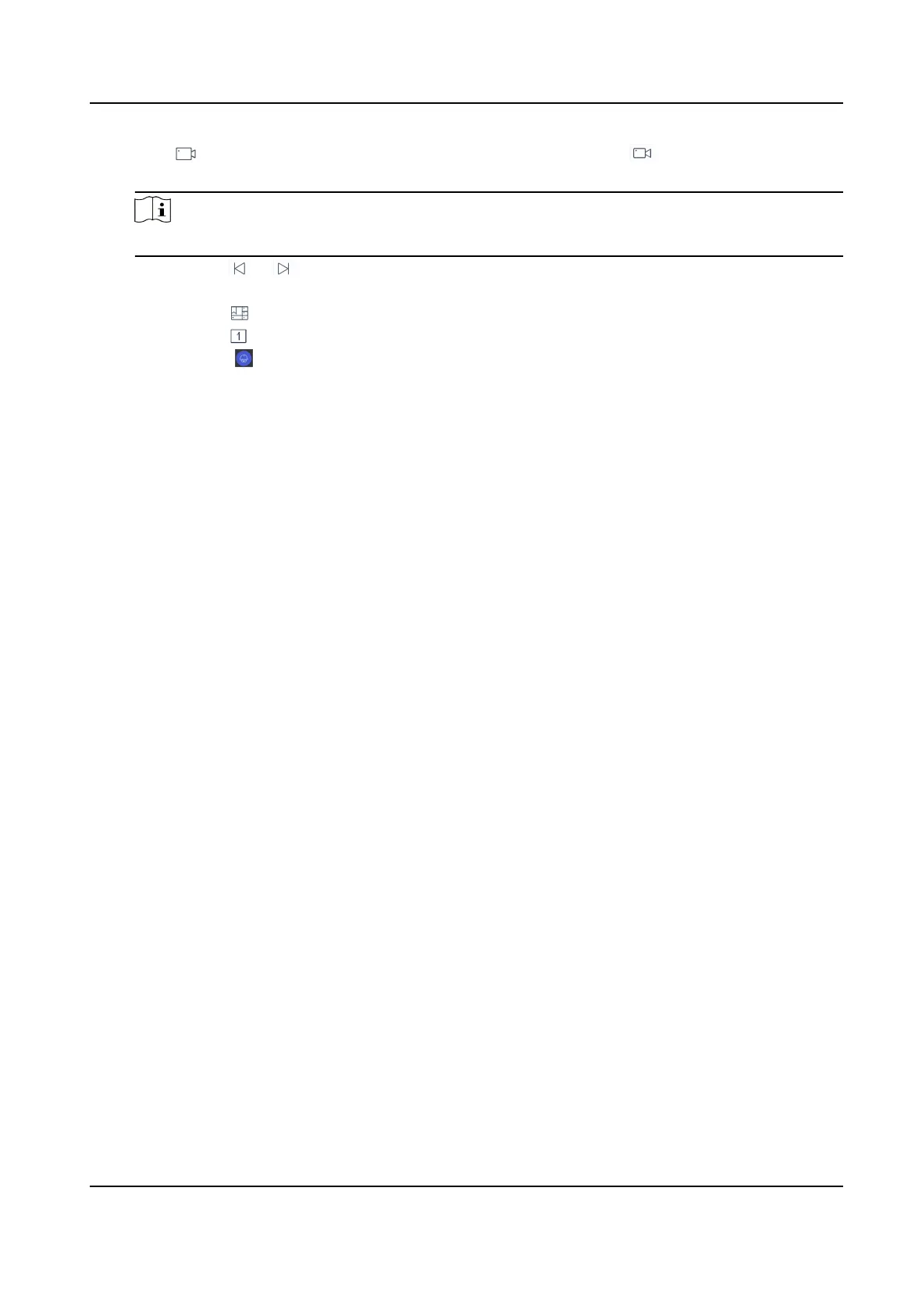2) Click , enter the serial number in the numeric panel, and click to play the live video of
corresponding camera on the window.
Note
You can also select from List.
7.
Oponal: Click or to preview the live video of the previous or next input camera channel
on the selected output monitor.
8.
Oponal: Click to select desired scene from Scene list.
9.
Oponal: Click to split the output window.
10. Oponal: Click to perform PTZ control. For details, see PTZ Control for specicaons.
DS-1600KI Keyboard Quick Start Guide
35
