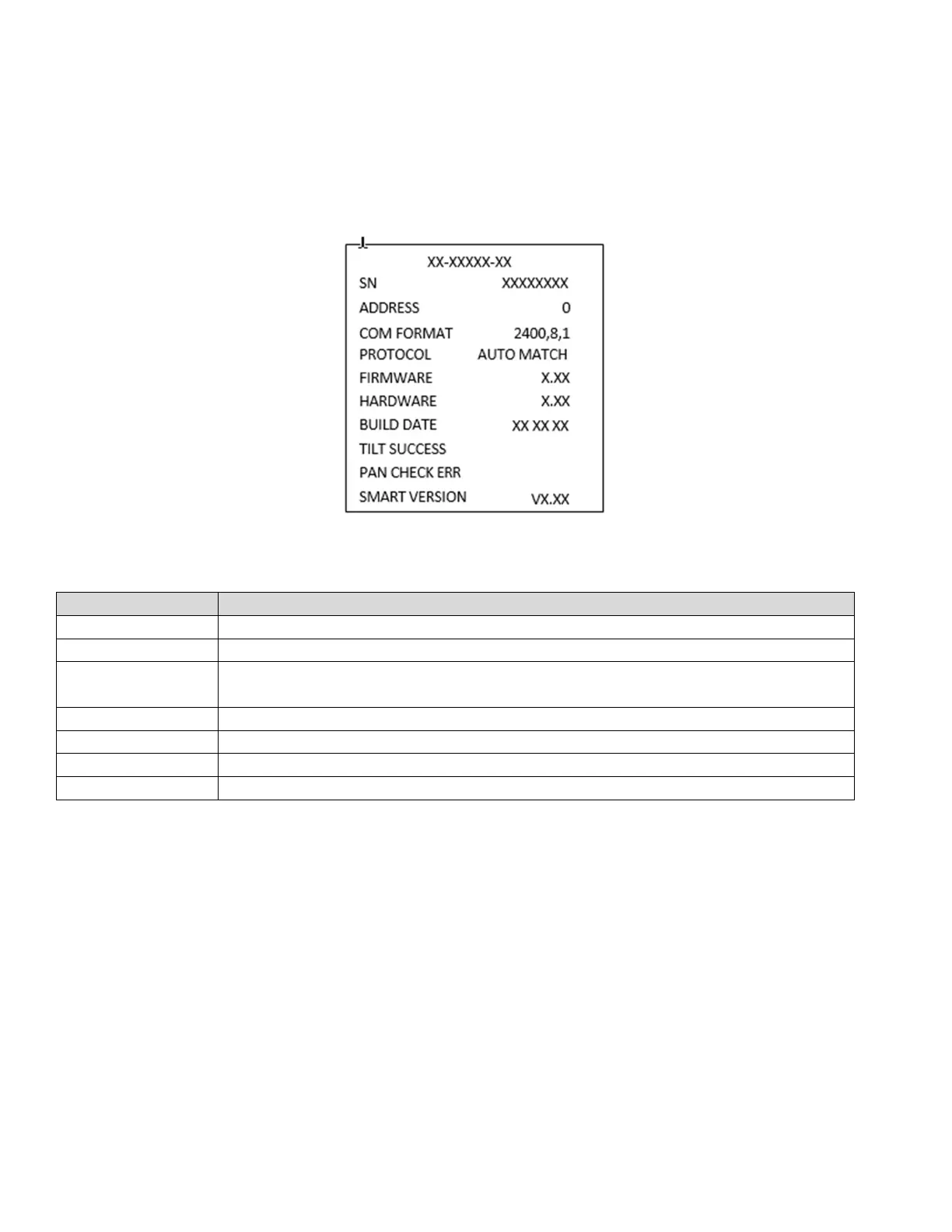HD-TVI Speed Dome DS-2AE7232TI-A User Manual
UM THD DS-2AE7232T-x 020519NA 10
2 Getting Started
• Power-up Action: After the speed dome is powered on, it will perform a series of self-test actions. It
runs pan checking first, then tilt checking, and camera checking last. After the power-up actions, the
system information will be displayed for 120 s on the live view screen, as shown below.
Figure 1, System Information
Table 2-1 Descriptions of the System Information
o. of the speed dome, which is unique
The default communication address of the speed dome
The communication settings of the speed dome, includi
default), data bits (8 by default), and stop bits (1 by default)
ommunication with other devices
NOTES:
• You must configure the camera’s address and baud rate to be the same as the control devices.
• The speed dome is self-adaptive to the PELCO-D, PELCO-P, and PRIVATE-Code protocols.
• Basic Operations: You can operate the camera by using a control device (e.g., control keyboard, DVR,
DVS, etc.). In this manual, accessing the speed dome via a Web browser will be used as an example.
• Panning and Tilting: Click the direction buttons to control the speed dome pan and tilt movement.
• Zooming: Click the ZOOM+ and ZOOM- buttons to control the zooming.
• Focusing: Click the FOCUS+ and FOCUS- buttons to adjust the focus.
• Iris: Click the IRIS+ and IRIS- buttons to adjust the iris.
