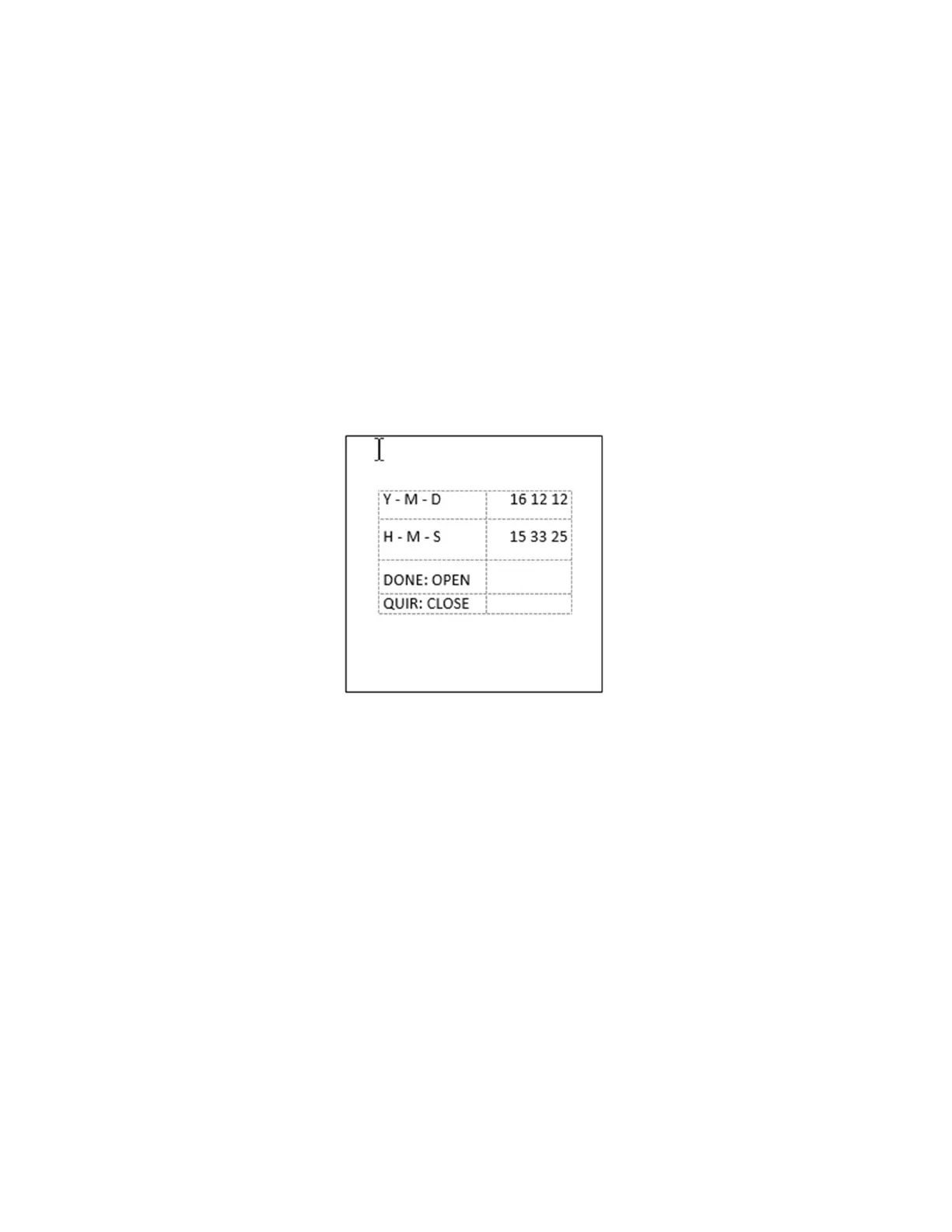HD-TVI Speed Dome DS-2AE7232TI-A User Manual
UM THD DS-2AE7232T-x 020519NA 16
Pelco Checksum
The PELCO CHECKSUM is used for Pelco-P and Pelco-D protocols. If the video turns tblack or is
uncontrollable, you can set the PELCO CHECKSUM to ON to improve the video quality.
System Time Configuration
1. Move the cursor to SYS TIME using the direction buttons, and click IRIS+ to enter.
2. Click the left/right direction buttons to position the cursor on the specific item (year/month/day or
hour/minute/second) of which you want to change the value.
3. Click the up/down direction buttons to increase/decrease the value.
4. Click IRIS+ button to confirm the settings and exit.
Figure 6, Set the System Time
Zero Angle Configuration
Purpose:
You can define the zero angle of the speed dome on the ZERO ANGLE submenu.
1. Move the cursor to ZERO ANGLE using the direction buttons and click IRIS+ to enter.
2. Click the left/right/up/down direction buttons to adjust the monitor angle of the speed dome.
3. Click IRIS+ button to confirm the settings and exit.
Display Settings
Purpose:
You can enable or disable the on-screen display of PTZ movements, alarms, time, preset, zone, address,
error rate, fan/heat show, etc.
1. Move the cursor to DISPLAY SETTINGS using the direction buttons, and click IRIS+ to enter.
