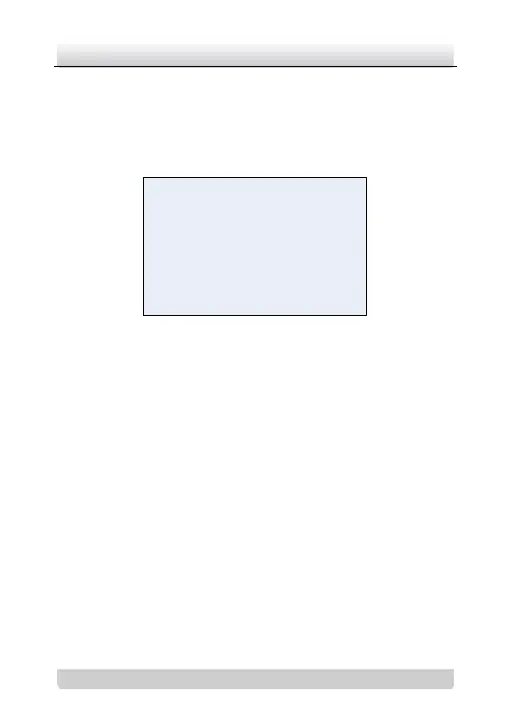Day/Night High-definition Dome Camera·User Manual
The AGC value can be set between 6 and
44.8.
AUTO SETUP
HIGH LUMINANCE
MODE SHUT+AUTO IRIS/AUTO IRIS
BRIGHTNESS - - - | - - - 080
LOW LUMINANCE
MODE AGC
BRIGHTNESS *0.50
RETURN8
Figure 3-4 AUTO SETUP
In the AUTO SETUP submenu (Figure 3-4), you can adjust the
BRIGHTNESS value. The system will automatically adjust the
SHUTTER, AGC and AUTO IRIS settings according to the
BRIGHTNESS setting. And the system can define and recognize
the lumination level automatically.
In HIGH LUMINANCE condition, the SHUTTER speed and AUTO
IRIS level can be modified automatically according to the
BRIGHTNESS value.
SHUT+AUTO IRIS and AUTO IRIS
are available when the LENS type is
AUTO IRIS. When the LENS type is
Manual, the iris is fixed and only SHUT
