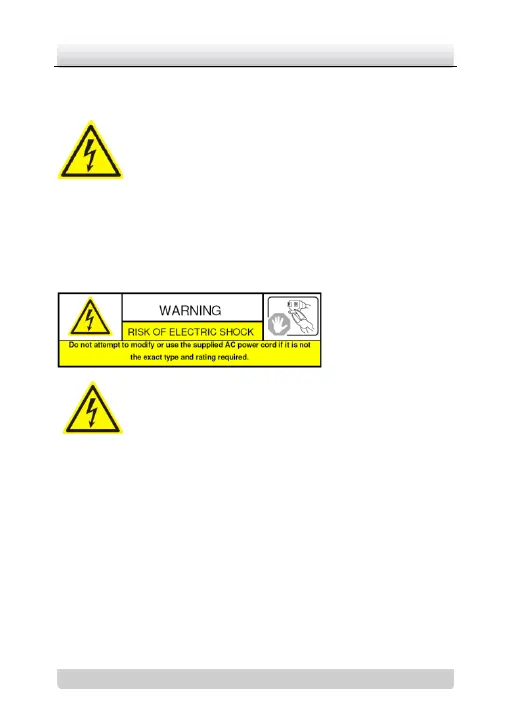Day/Night High-definition Dome Camera·User Manual
attached is also connected to properly wired grounded receptacles
and are approved medical devices.
Power Connect and Disconnect: The AC
power supply cord is the main disconnect device to
mains (AC power).The socket outlet shall be
installed near the equipment and shall be readily
accessible.
Installation and Maintenance: Do not connect/disconnect
any cables to or perform installation/maintenance on this device
during an electrical storm.
Power Cord Requirements: The connector
that plugs into the wall outlet must be a
grounding-type male plug designed for use in your
region. It must have certification marks showing certification by an
agency in your region. The connector that plugs into the AC
receptacle on the power supply must be an IEC 320, sheet C13,
female connector. See the following website for more information
http://kropla.com/electric2.htm.
Lithium Battery: This device contains a Lithium Battery. There
is a risk of explosion if the battery is replaced by an incorrect type.
Dispose of used batteries according to the vendor’s instructions
and in accordance with local environmental regulations.
