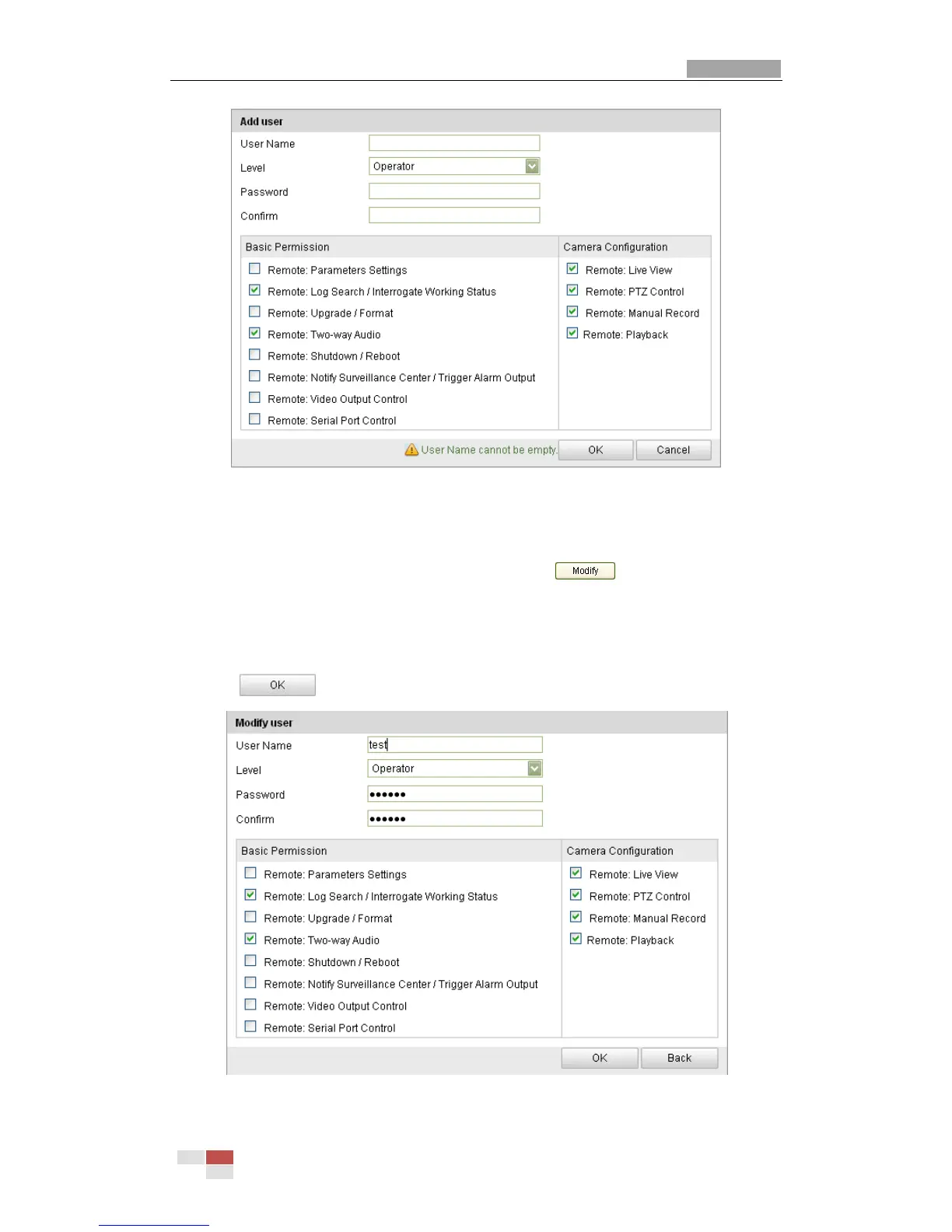User Manual of Network Camera
© Hikvision Digital Technology Co., Ltd. All Rights Reserved.
Figure 10-2 Add a User
Modify a User
Steps:
1. Left-click to select the user from the list and click .
2. Modify the User Name, Level or Password.
3. In the Basic Permission field and Camera Configuration field, you can check or
uncheck the permissions.
4. Click to finish the user modification.
Figure 10-3 Modify a User
