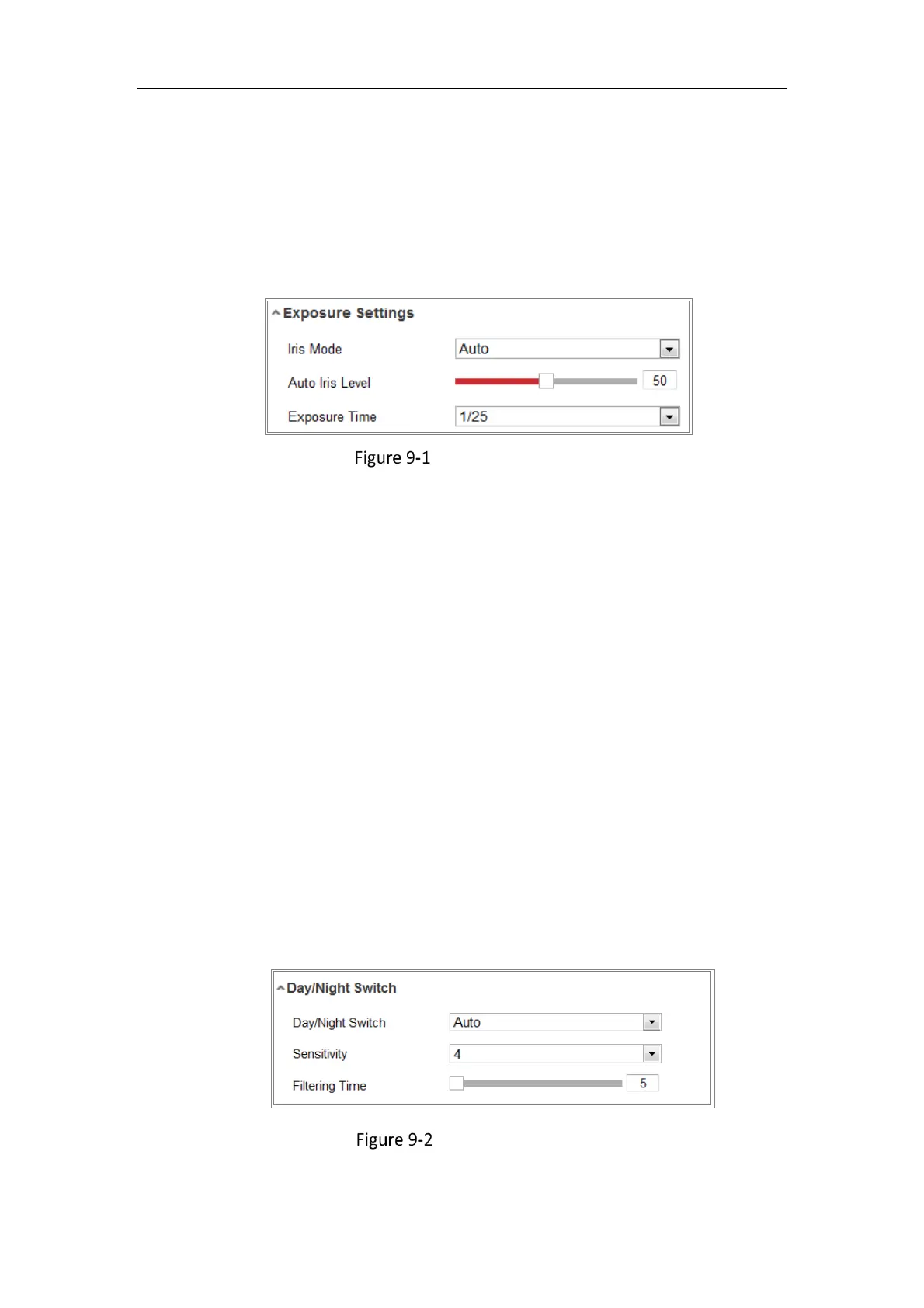Network Camera User Manual
101
The Exposure Time refers to the electronic shutter time, which ranges from 1 to
1/100,000s. Adjust it according to the actual luminance condition.
Gain of image can also be manually configured from 0 to 100. The bigger the value
is, the brighter would the image be, and the noise would be amplified to a larger
extent.
Exposure Settings
Focus
For camera support motor-driven lens, you can set the focus mode as Auto,
Manual or Semi-auto.
Auto: Camera focus is adjusted automatically according to the actual monitoring
scenario.
Manual: You can control the lens by adjusting the zoom, focus, lens initialization,
and auxiliary focus manually.
Semi-Auto: Camera will focus automatically when you adjust the zoom
parameters.
Day/Night Switch
Select the Day/Night Switch mode according to different surveillance demand.
Day, Night, Auto, Scheduled-Switch, and Triggered by alarm input are selectable
for day/night switch.
Day/Night Switch
Day: the camera stays at day mode.
