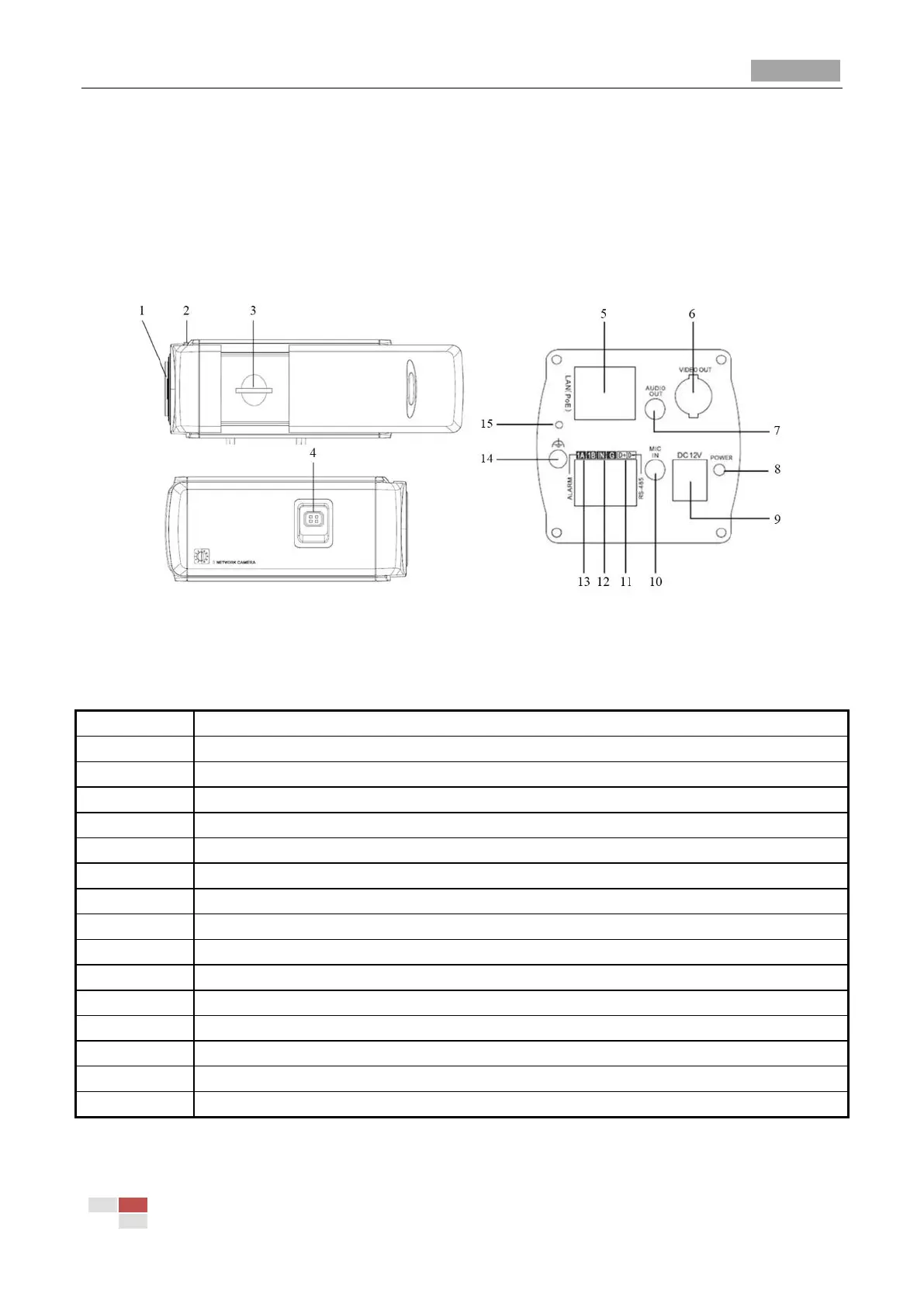Quick Operation Guide of Network Camera
© Hikvision Digital Technology Co., Ltd. All Rights Reserved.
Figure 1-7 Wiring Diagram
1.1.3 Box Camera III
Camera description:
Figure 1-8 Overview
Table 1-5 Description
10M/100M self-adaptive Ethernet interface
VIDEO OUT: Video output interface
AUDIO OUT: Audio output interface
POWER: Power LED indicator
MIC IN: Audio input interface
IN, G: Alarm input interface
1A, 1B: Alarm output interface
Notes:
After the powering on of the camera, pressing and holding the RESET button for about 10