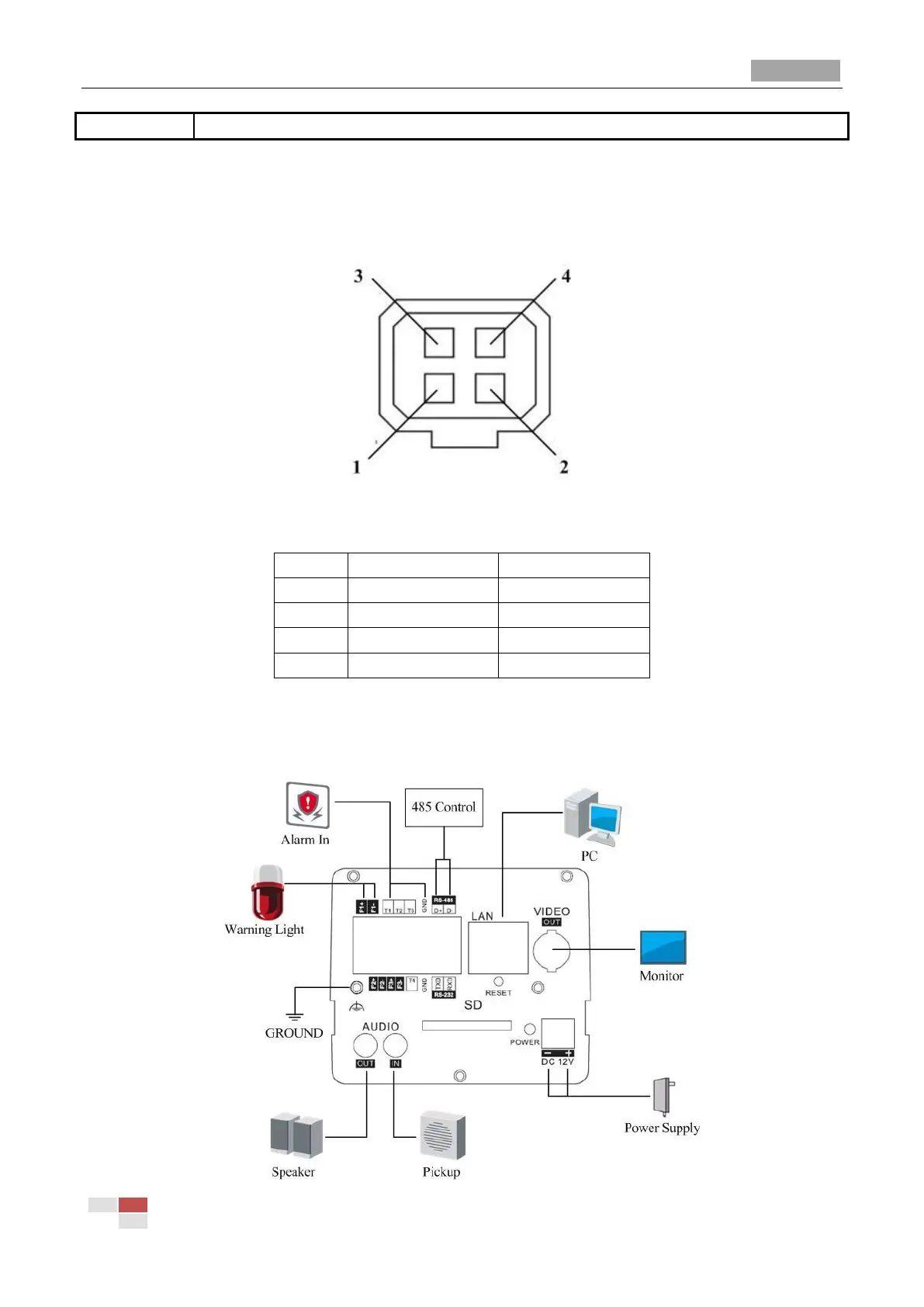Quick Operation Guide of Network Camera
© Hikvision Digital Technology Co., Ltd. All Rights Reserved.
Notes:
After the powering on of the camera, pressing and holding the RESET button for about 10
seconds can reset all the parameters to the default settings.
The type of auto-iris interface is shown in Figure 1-6, and the definition of each pin is shown
below:
Figure 1-6 Auto-iris Interface
Table 1-4 Pins
Power, Video and GND pins are used when the auto-iris is driven by video; Damp+, Damp-, Drive+
and Drive- pins are used when the auto-iris is driven by DC.
Camera wiring Diagram: