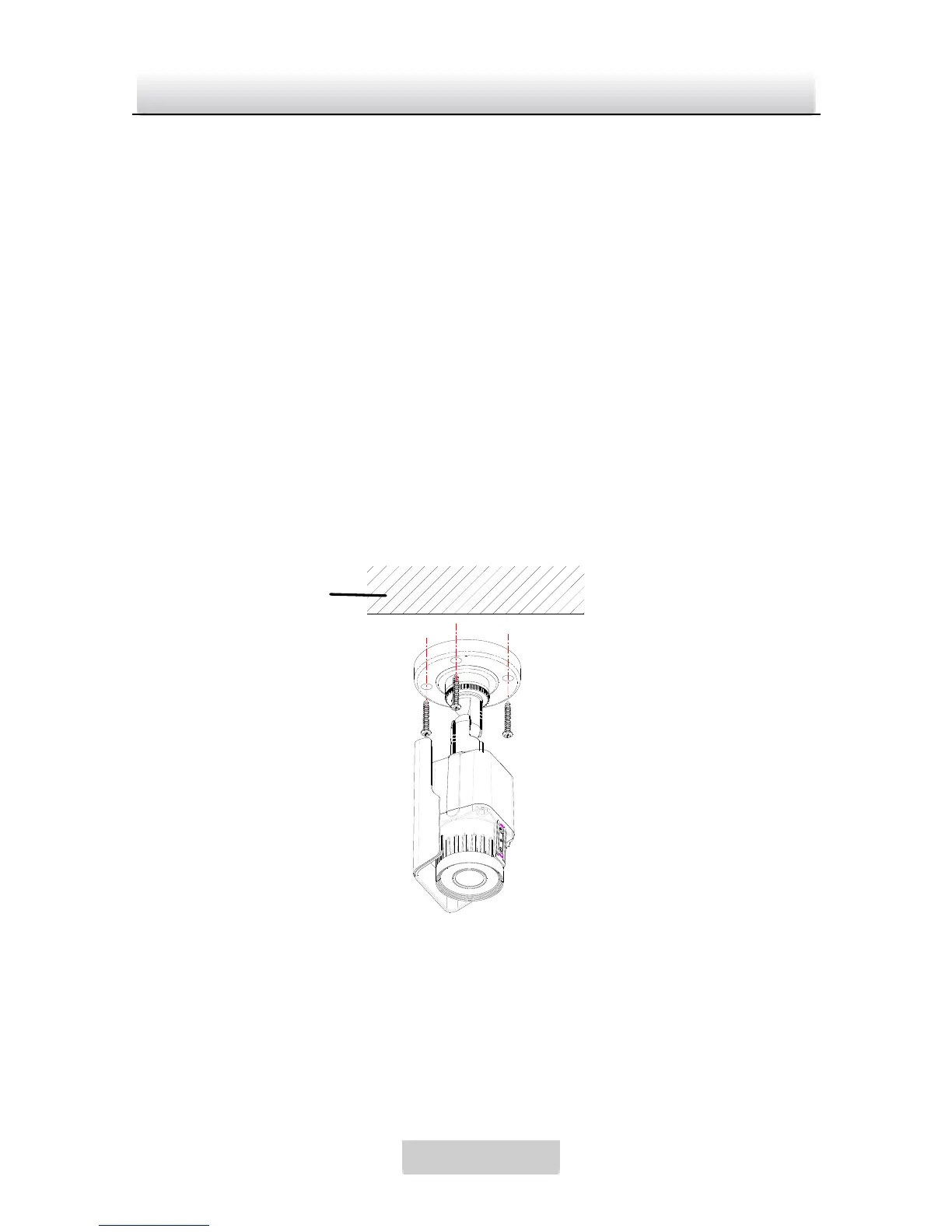3. Before any operation, please make sure that the device in the
package is in good condition and all the assembly parts are
completed.
Steps:
1. Drill the holes on the wall with the supplied drilling template.
2. Route the cables inside the ceiling or on the surface. If you
want to route the cables inside the ceiling, drill the cable hole in
the ceiling for wiring; pull all cables through the ho le and
terminate all wires (if not yet terminated).
3. Connect the power cable and video cable and secure the
mounting base with camera to the wall with supplied screws.
Figure 2-1 Secure the Camera
4. Three-axis adjustment.
1). Preview the image of the camera on a monitor.
