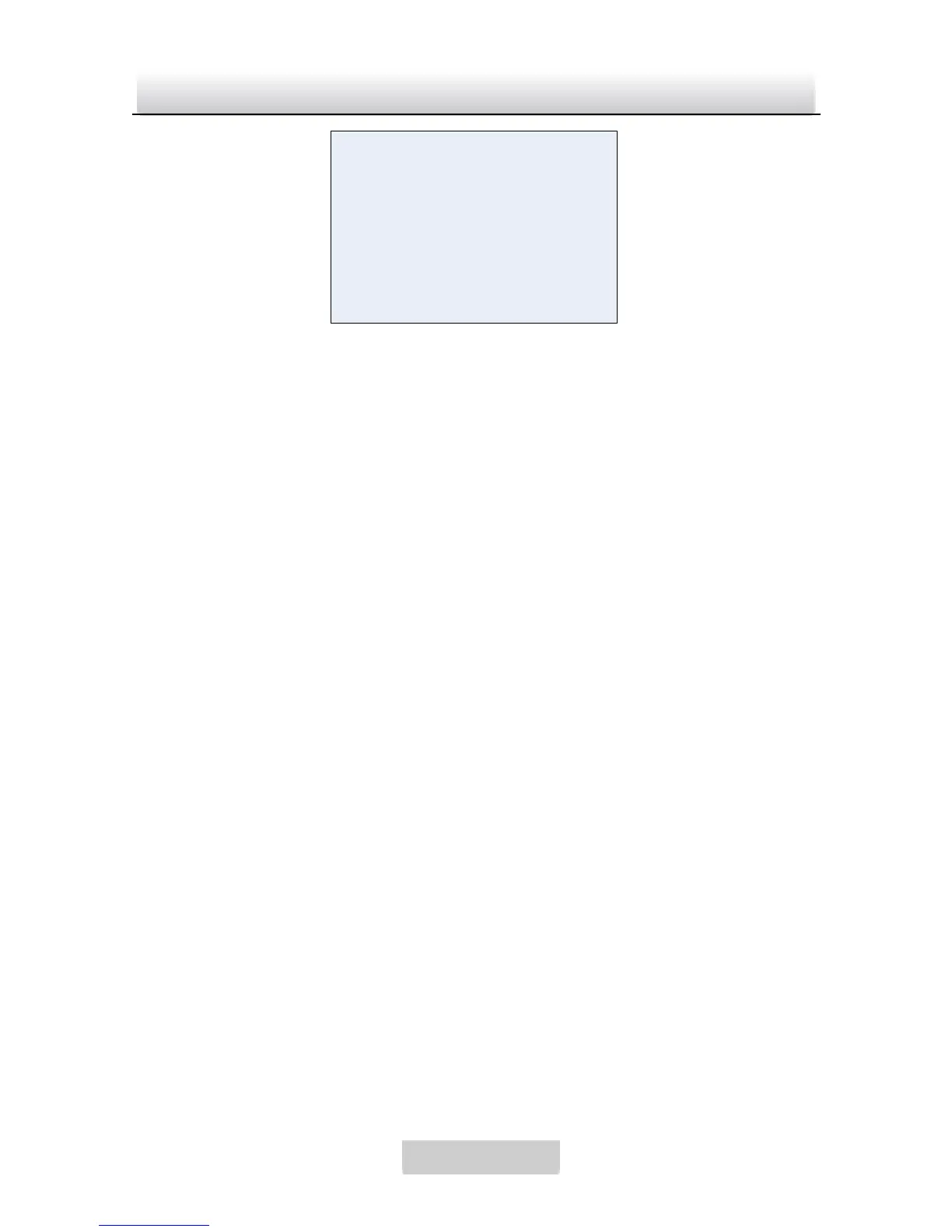Figure 3-6 HBLC
Mode
ALL DAY and NIGHT are selectable. All day means HLI
function will be effective for both day and night, and Night
means it only takes effect in night mode.
Set Level
It’s the value boundary for HLI function. The HLI function
will be performed if it reaches the value you set. The value
can be set from 0 to 255.
Gray Mode
Black, Gray, and D.Gray are selectable to deal with the
images which are over the value you set for HLI. See Figure
3-7.
