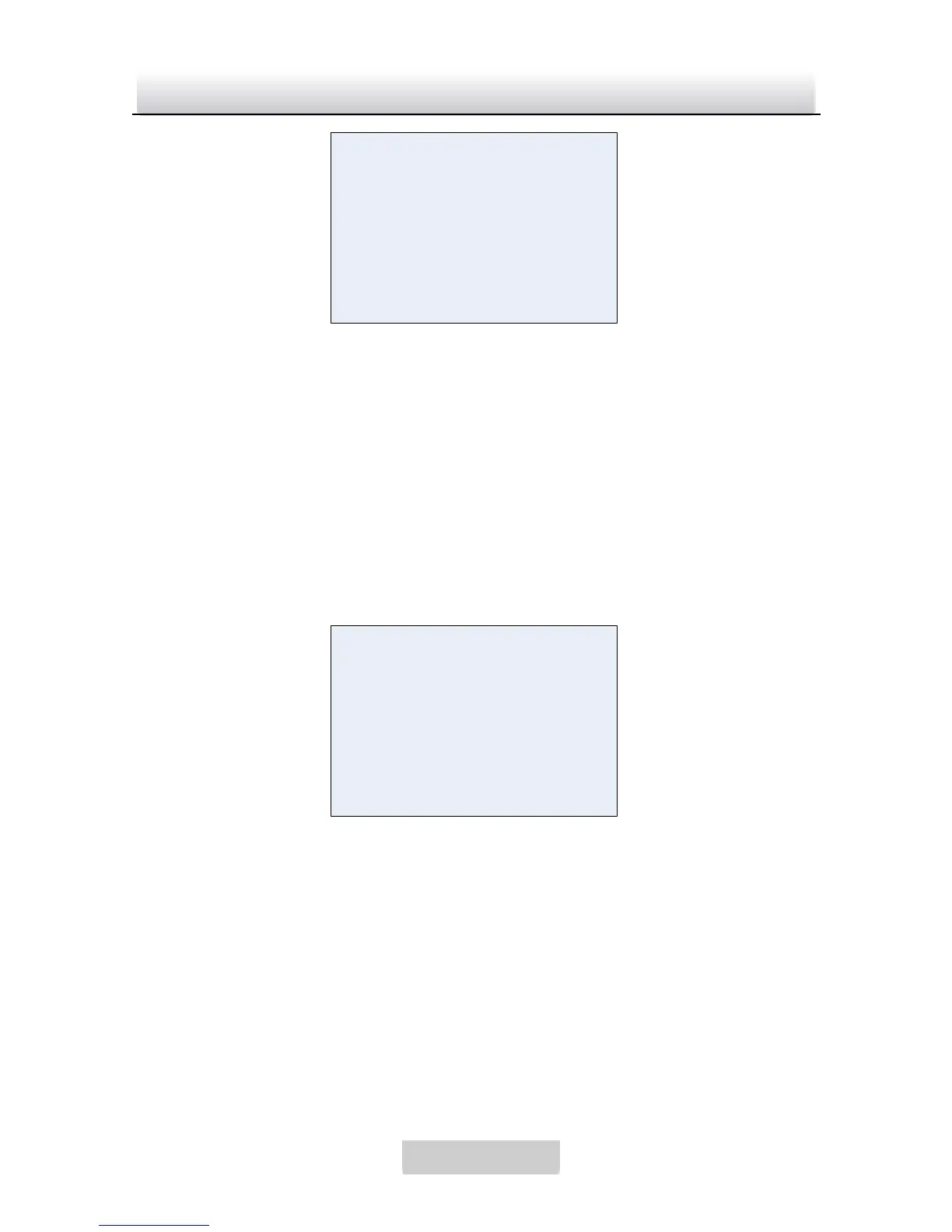High-definition IR Water-proof Bullet Camera· User Manual
HLI
HBLC
MODE NIGHT
SET LEVEL 255---------|
GRAY MODE BLACK
MASK SEL MASK1
RETURN ↓
Figure 3-7 HLI
Mask Sel
Mask Sel is for configuring some areas which you don’t
want to be inversed. You can select four areas in all and
define the size of the mask by changing the value for its top,
bottom, left and right. See Figure 3-8.
MASK1
MODE ON
TOP 008--|-------
BUTTOM 022---|------
LEFT 007--|-------
RIGHT 034----|-----
RETURN ↓
Figure 3-8 Mask Set
D-WDR (Digital-Wide Dynamic Range)
When the Digital Wide Dynamic Range function is on, the
bullet camera is able to balance the brightest and darkest
sections of a scene to produce a picture that is better
balanced in lighting and provides more details .
