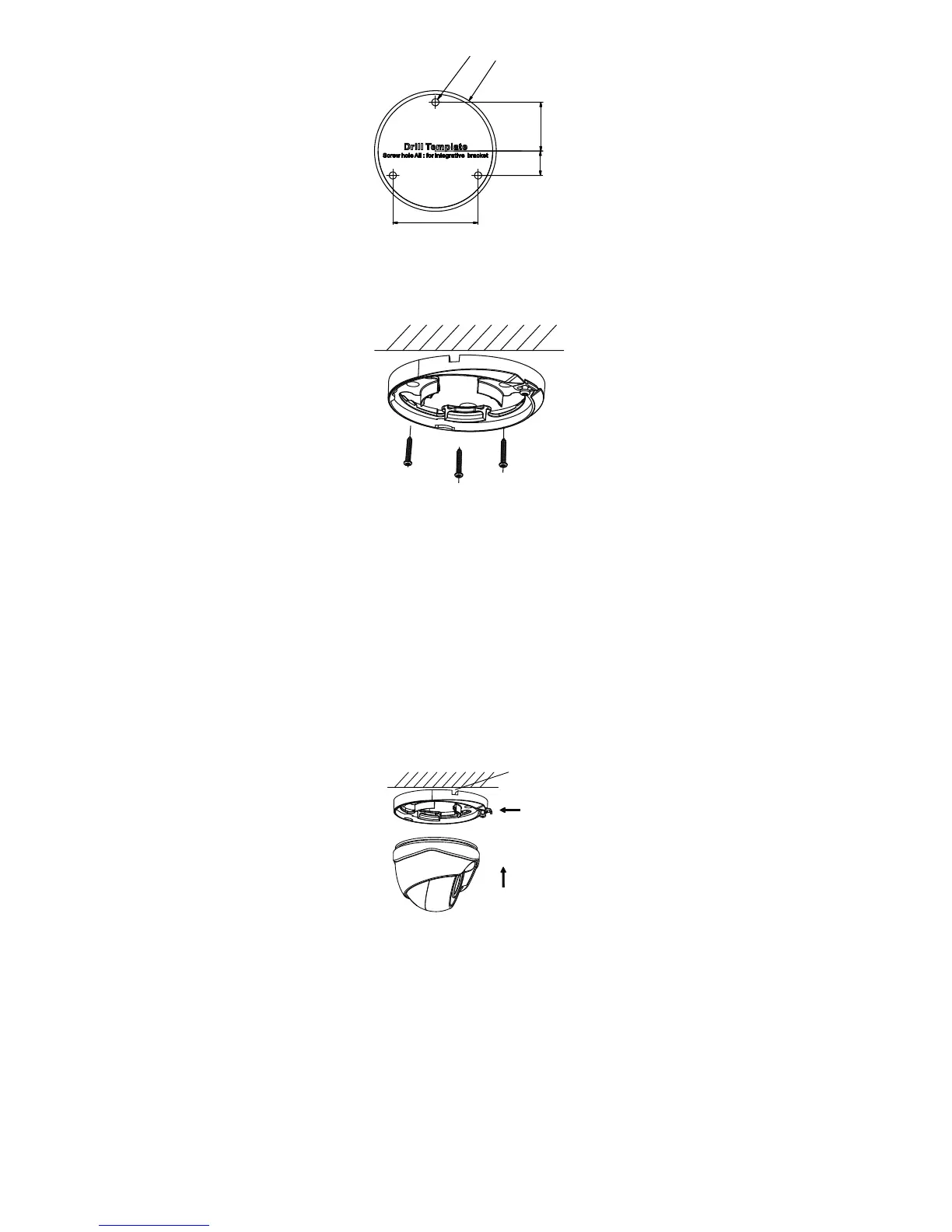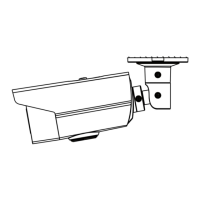Figure 2. 5 Drill Template
3. Attah the outig ase to the eilig ad seue
the ith supplied ses
Figure 2. 6 Attach the Mounting Base to the Ceiling
Note:
In the supplied screw package, both self-tapping
screws and expansion blots are contained.
If the wall is cement, expansion blots are required
to fix the camera. If the wall is wooden,
self-tapping screws are required.
4. Route the ales though the ale hole optioal,
o the side opeig.
5. Pull out the lip plate ad seue the aea ith
the ti ig to the outig ase.
6. Push the lip plate i ad tighte the se to
seue the aea ith the outig ase.
Figure 2. 7 Secure the Camera with Mounting Base
7. Coet the oespodig ales, suh as poe
od, ad ideo ale.
8. Poe o the aea to hek hethe the iage
o the oito is gotte fo the optiu agle. If
ot, adjust the aea aodig to the figue elo
to get a optiu agle.
1). Hold the aea od ad otate the elosue
to adjust the pa positio [° to °].
2). Moe the aea od up ad do to adjust
the tilt positio [° to °].
3). Rotate the aea od to adjust the otatio
positio [° to °].
