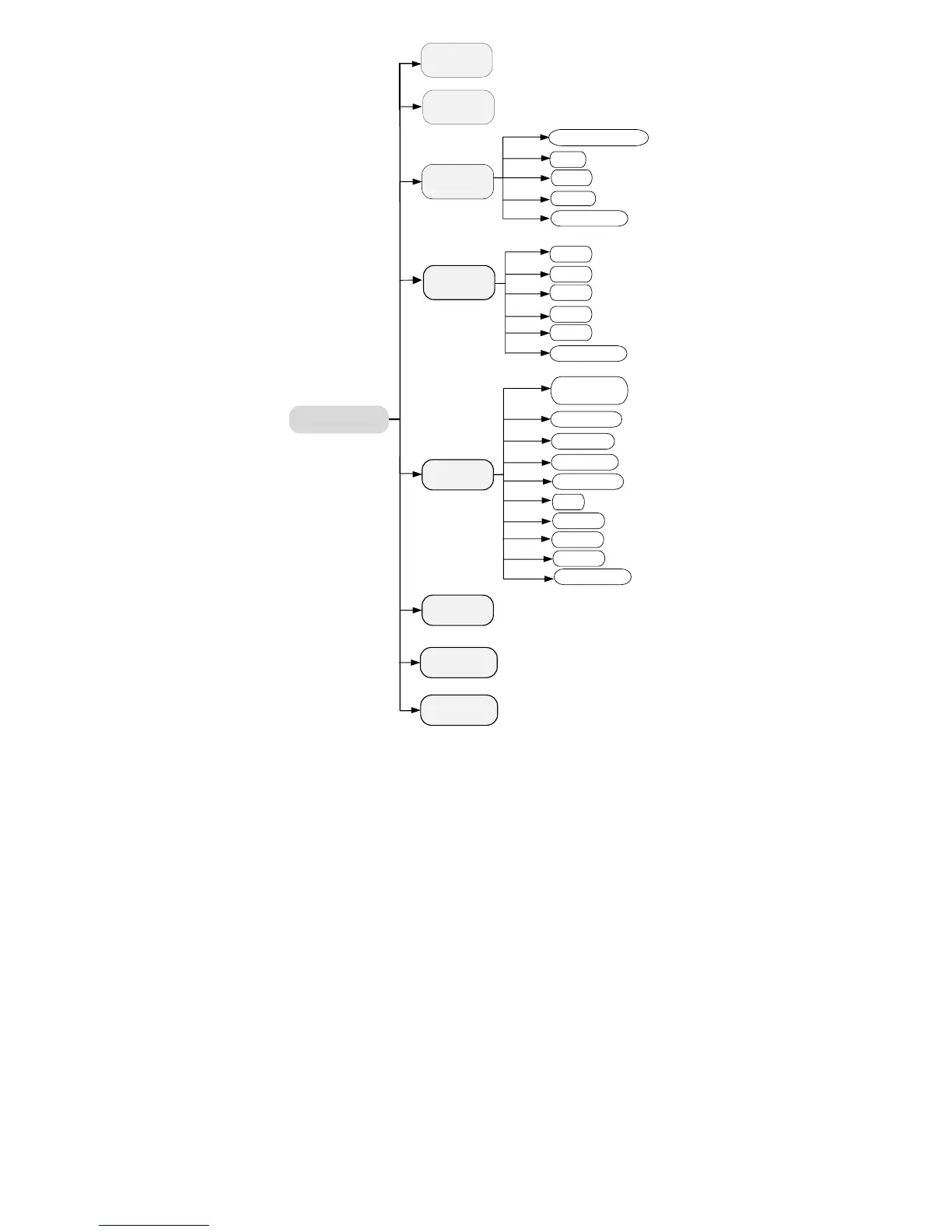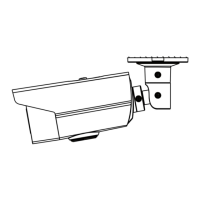Figure 3-2 Main Menu Overview
5. Click the direction arrow to control the camera.
1). Click up/down direction button to select the
item.
2). Click Iris + to confirm the selection.
3). Click left/right direction button to adjust the
value of the selected item.
3.1 VIDOE FORMAT
You can set the video format as 5MP@20fps,
4MP@25fps, 4MP@30fps, 2MP@25fps, and
2MP@30fps.
3.2 LANGUAGE
Supports English.
3.3 EXPOSURE
Exposure describes the brightness-related parameters,
which can be adjusted by EXPOSURE MODE, and AGC.
