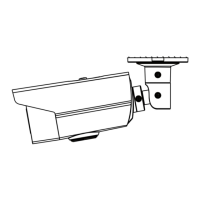H: The image flips 180° horizontally.
V: The image flips 180° vertically.
HV: The image flips 180° both horizontally and
vertically.
3.6 FACTORY DEFAULT
Move the cursor to FACTORY DEFAULT and click Iris+ to
reset all the settings to the factory default.
3.7 EXIT
Move the cursor to EXIT and click Iris+ to exit the menu
without saving.
3.8 SAVE & EXIT
Move the cursor to SAVE & EXIT and click Iris+ to save
the settings, and exit the menu.

