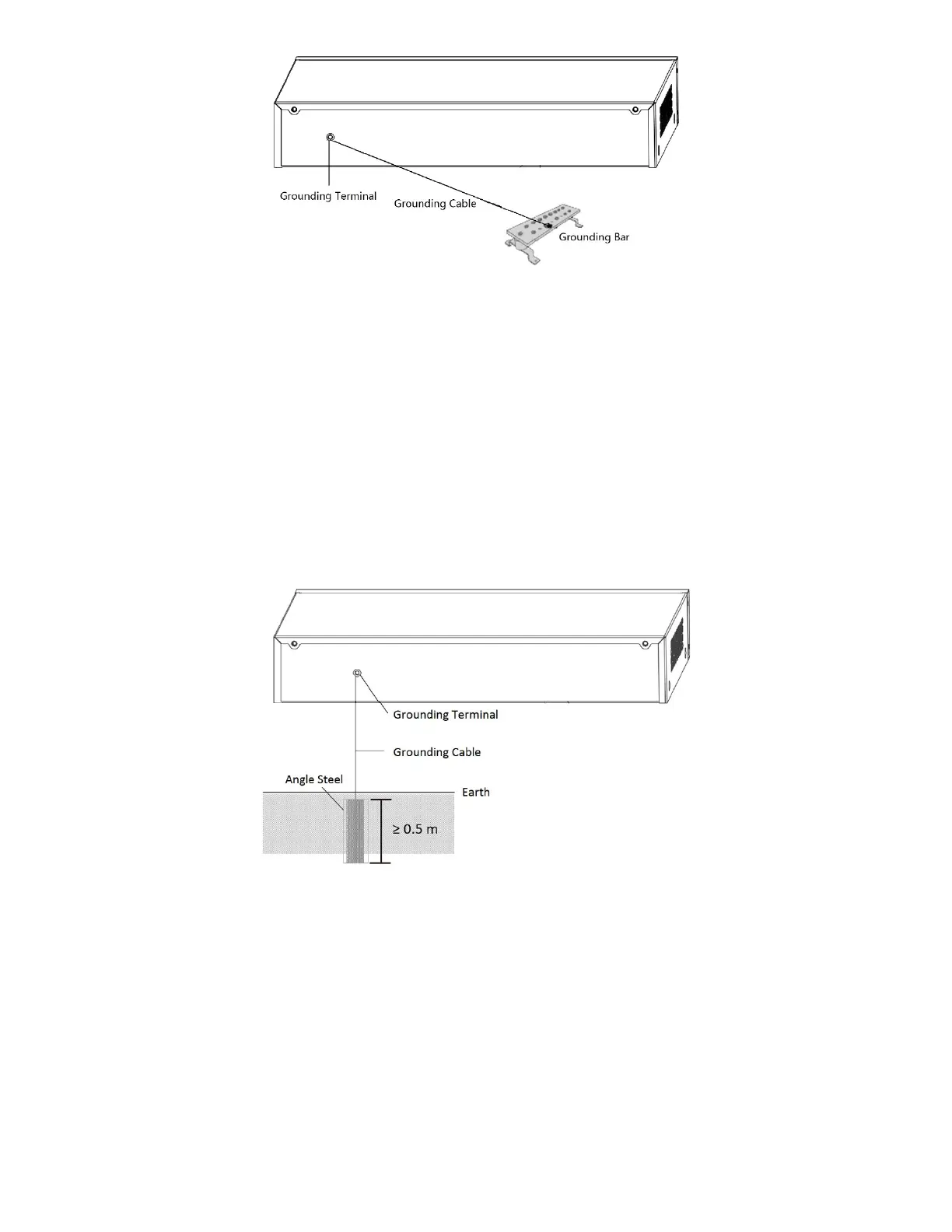DS-3E1xxxP Series 100 Mbps PoE Switches Quick Start Guide
QSG DS-3E1xxxP Switch 012721NA 11
Figure 3-1 Grounding with Grounding Bar
4.1.2 Without Grounding Bar
If there is no grounding bar, but the earth is nearby and the grounding body is allowed to be buried, follow
the steps below.
Steps
1. Bury an angle steel or steel pipe 1 ft 7 in (≥0.5 m) into the ground.
2. Weld one end of the grounding cable to the angle steel or steel pipe and embalm the welding point via
electroplating or coating.
3. Connect the other end of the grounding cable to the grounding terminal.
Figure 3-2 Grounding with Angle Steel