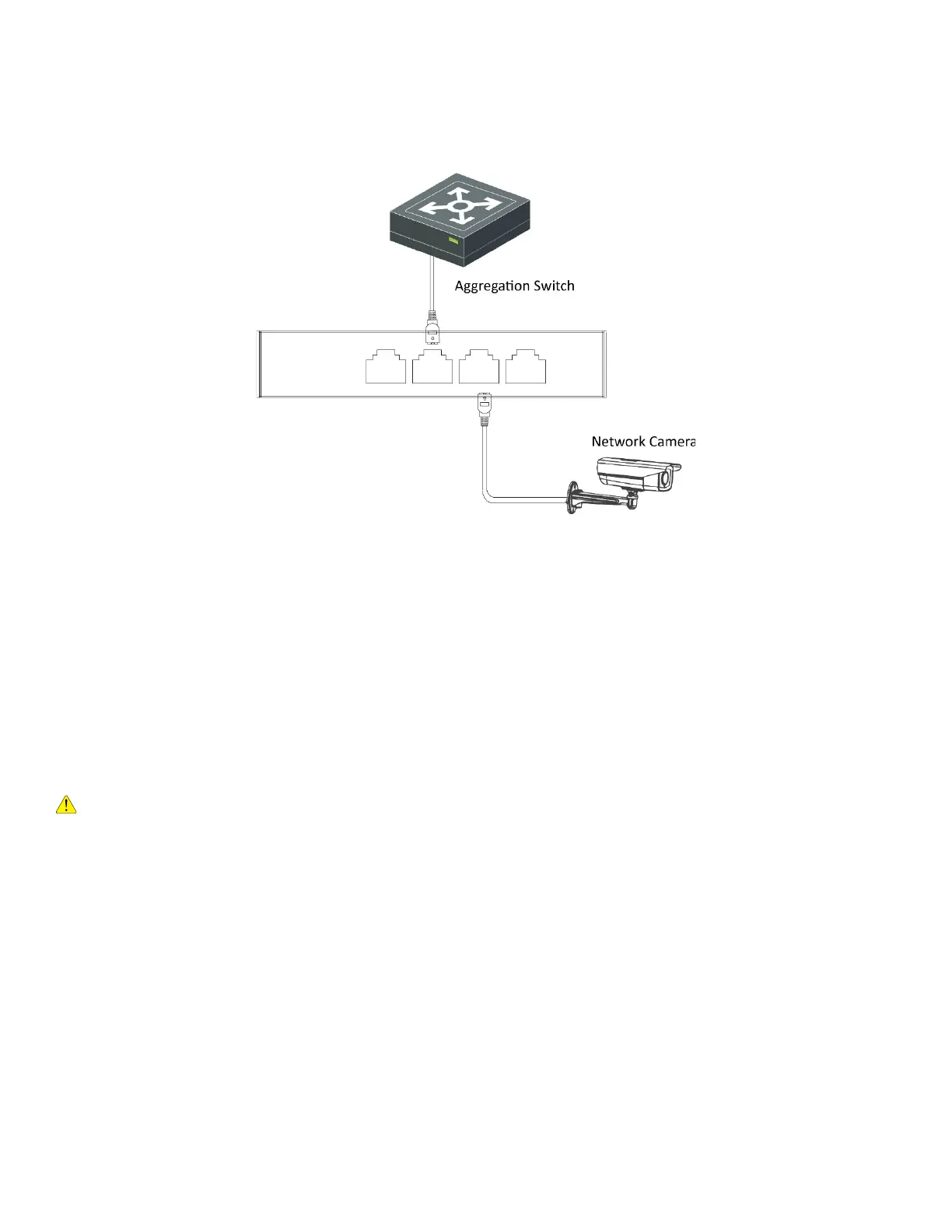DS-3E1xxxP Series 100 Mbps PoE Switches Quick Start Guide
QSG DS-3E1xxxP Switch 012721NA 12
4.2 Connecting RJ-45 Port
Use a network cable to connect the device to the RJ-45 port of a peer device such as network camera,
NVR, switch, etc.
Figure 3-3 RJ-45 Port Connection
4.3 Connecting SFP Optical Module
Connecting SFP optical module is supported when the device has a fiber optic port or a combo.
When connected to a network cable, the combo is an RJ-45 port. When plugged into with an optical
module and connected to an optical fiber, the combo functions as a fiber optic port.
When connected to both the network cable and optical fiber at the same time, the port works as a fiber
optic port.
Steps
CAUTION
• Single-Mode optical module needs to be paired.
• Do not bend fiber optic (curvature radius ≥3.9" (≥10 cm)) overly.
• Do not look directly at fiber optic connector because the laser is harmful to eyes.
1. Connect the two paired SFP optical modules with an optical fiber.
2. Hold the SFP optical module from one side, and smoothly plug it into the device along with the SFP port
slot until the optical module and the device are closely attached.
3. After powering on the device, check the LINK/ACT indicator status. If the indicator is lit, the link is
connected. If the indicator is unlit, the link is disconnected. Check the line, and make sure peer
devices have been started.
