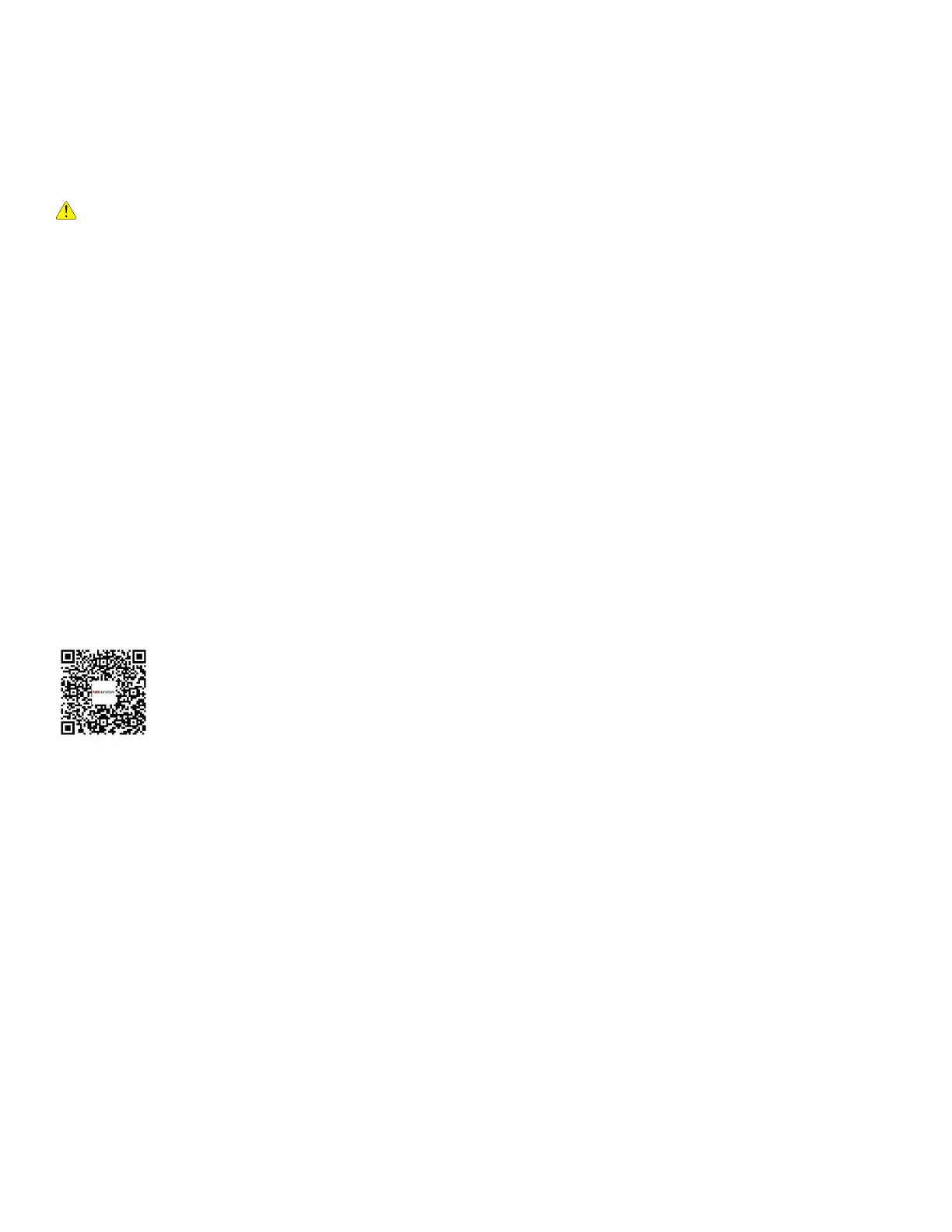DS-3E1xxxP Series 100 Mbps PoE Switches Quick Start Guide
QSG DS-3E1xxxP Switch 012721NA 15
• Port: You can customize the port number. The port number of the device is obtained automatically
in this adding mode.
• User Name: By default, the user name is admin.
• Password: Enter the device password.
CAUTION
The password strength of the device can be automatically checked. We highly recommend you change
the password of your own choosing (using a minimum of eight characters, including at least three kinds of
following categories: upper case letters, lower case letters, numbers, and special characters) in order to
increase the security of your product. And we recommend that you change your password regularly.
Especially in high security systems, changing the password monthly or weekly can better protect your
product.
Proper configuration of all passwords and other security settings is the responsibility of the installer
and/or end-user.
6. Check Synchronize Time to synchronize the device time with the PC running the client after adding the
device to the client.
7. Click Add.
7 Get More Information
Scan the QR code below for iVMS-4200 software operations.