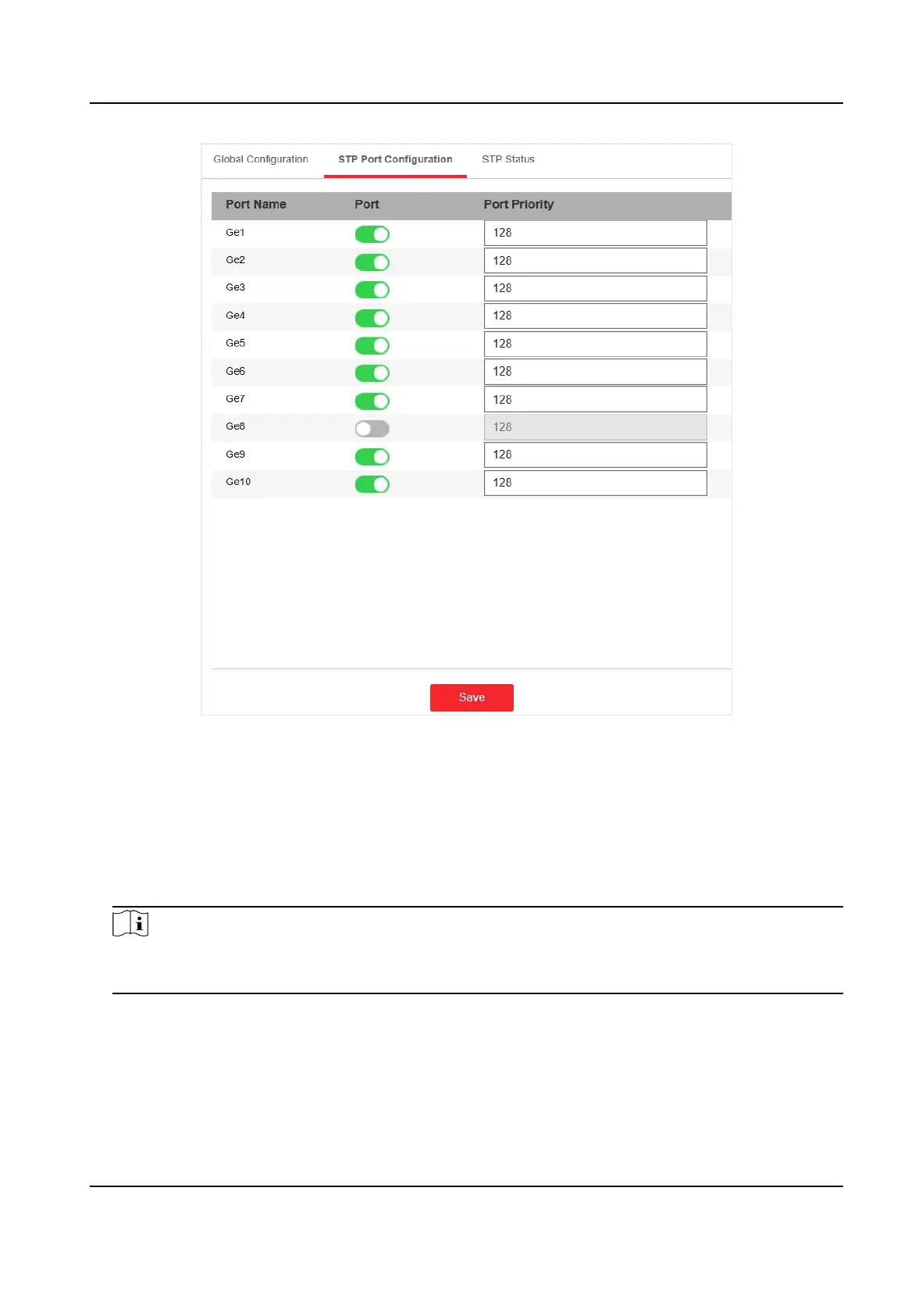Figure 4-19 Port Priority
2.
Congure the Port Priority.
Port Priority
• The lower the number is, the higher the priority is, the more probably the port becomes
the root port.
• The range is from 0 to 240, in increments of 16; the default is 128. Valid values are 0, 16,
32, 48, 64, 80, 96, 112, 128, 144, 160, 176, 192, 208, 224, and 240.
Note
If the priority of the port is the same, spanning tree uses the port ID to select a port as the root
port.
3. Click Save.
Gigabit PoE Switch Web User Manual
23