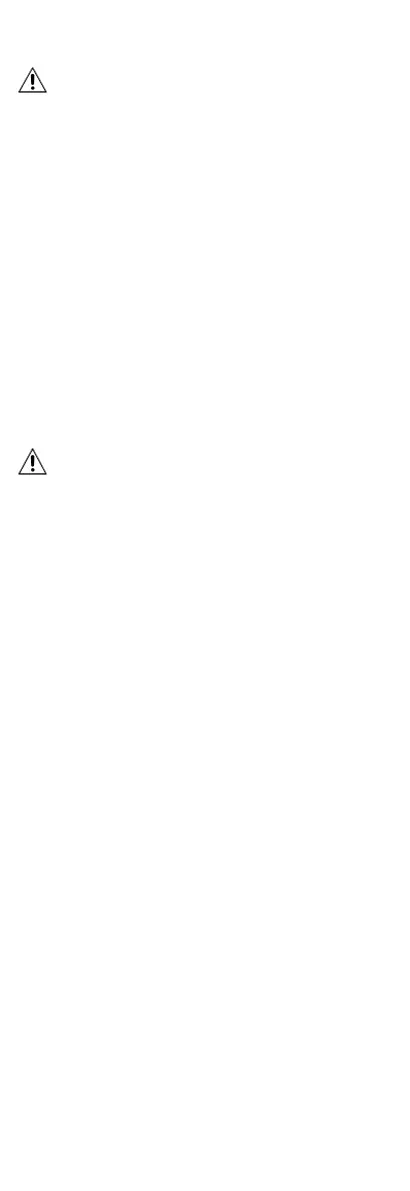Safety Instrucon
Cauon
•
During the installaon and ulizaon of the device, please
strictly conform to electrical safety rules in dierent naons
and regions.
•
Use the power adapter delivered with the device only.
•
The device can be directly or
modied to connect with IT
power distribuon system.
•
Please install the device in accordance with the installaon
method in the manual.
•
Do not place any naked ame sources, such as lit candles, on
the device.
•
Do not place any objects containing water or liquids on the
device. Prevent the device from water dropping or splashing.
•
The device must be installed in machine room or machine
cabinet only, and only maintenance
sta or qualied person
can access to the device.
•
Do not touch the cover area of the device that may be
overheated.
Danger
•
Please x the device in a stable posion. Otherwise, serious
personal injury or casuales may happen if the device is
dumped.
•
The supporng accessories can only be used together with the
device. Using them with other device may cause instability and
injury.
•
The device must be
rmly xed on the DIN rail or wall to
prevent injury.
•
Place the device out of reach of kids.
•
The power socket or power plug is used to disconnect power.
Do not cover the power socket or power plug so that it can be
easily moved.
•
The device has mulple power supplies. To avoid electric
shock, please disconnect all power supplies during
maintenance.
•
This is a class A product and may cause radio interference in
which case the user may be required to take adequate
measures.
•
If the product does not work properly, please contact your
dealer or the nearest service center. Never
aempt to
disassemble the product yourself. (We shall not assume any
responsibility for problems caused by unauthorized repair or
maintenance.)
vi
