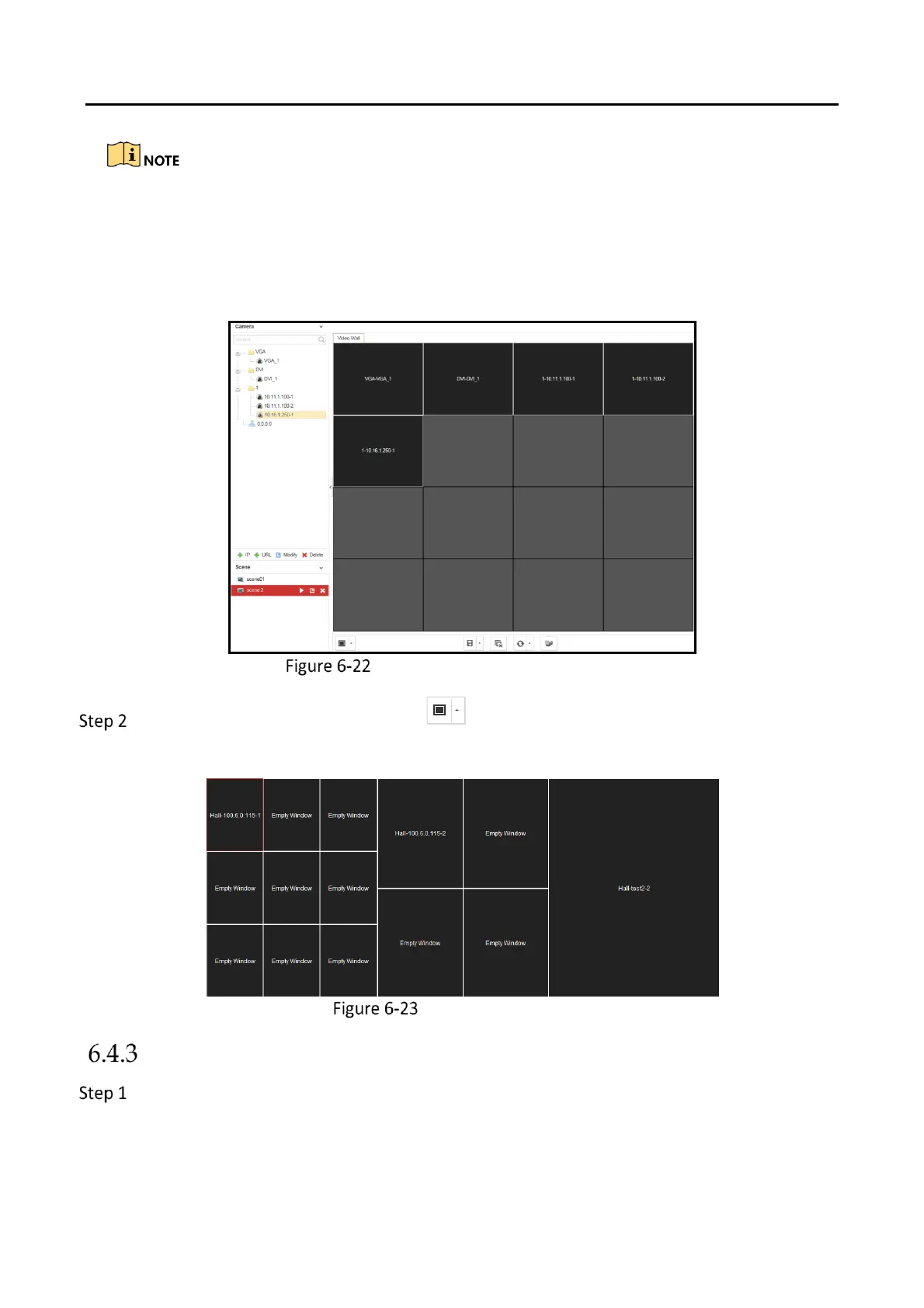DS-6900UDI Series HD Video and Audio Decoder User Manual
DS-6900UDI Decoder Us er Manua l
33
You cannot drag an area file to the video wall across the LCD and LED outputs.
If there are more than 3 encoding devices in an area, when you drag the area file to the
video wall, the note pops up to remind you that no more window can be opened or the
total area of layers in single-screen has reached the limit. Only the first 3 encoding
devices in the area file can be decoded on the video wall.
Decode the Video on the Wall
Select one decoding window and click to set the decoding screen layout.
1/2/4/6/8/9/12/16/25/36 window division modes are available.
Window Division
Openning Window via Coordinate
Select one encoding device and right-click it to pop up the interface below.
