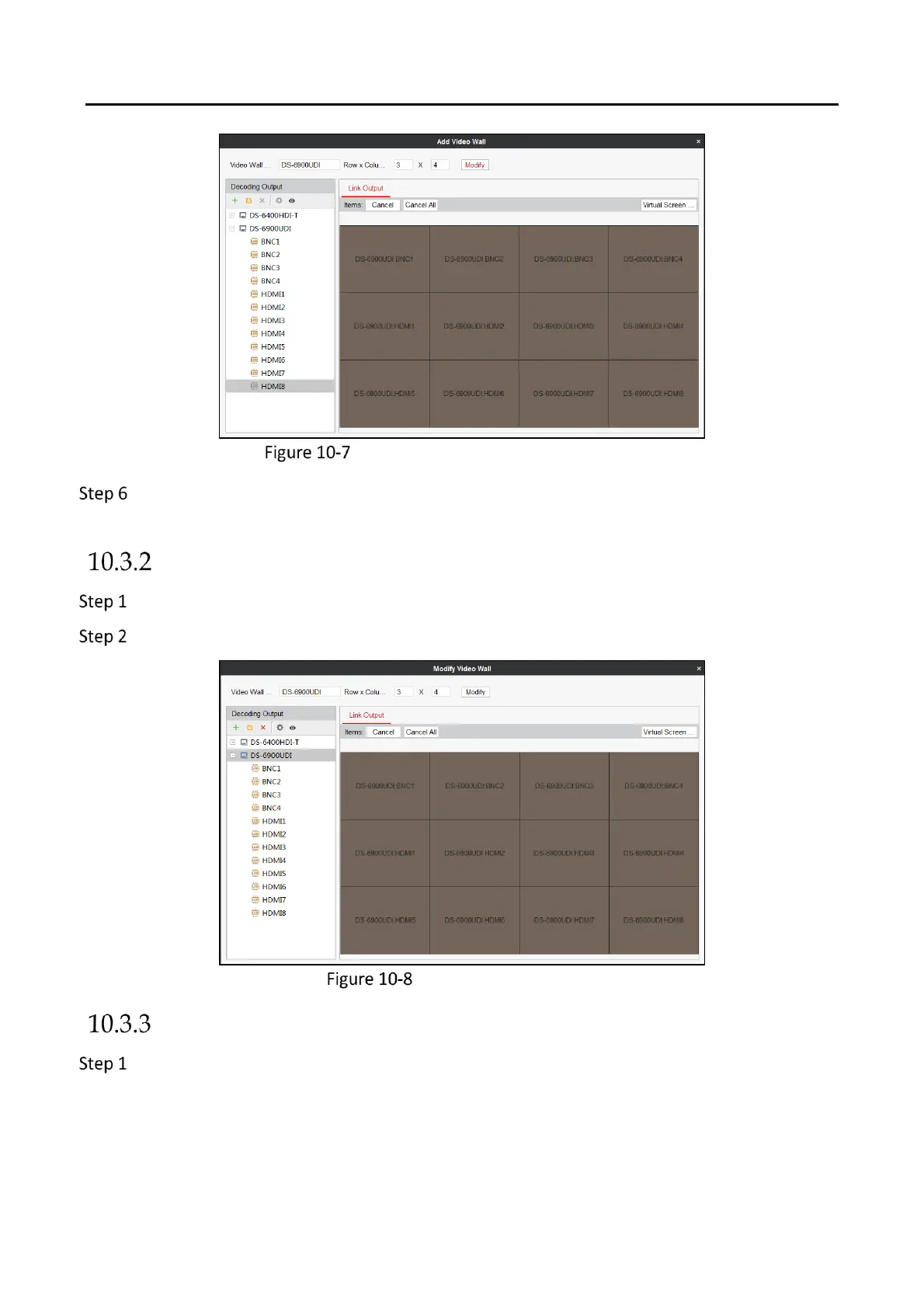DS-6900UDI Series HD Video and Audio Decoder User Manual
DS-6900UDI Decoder Us er Manua l
55
Link Decoding Output to Video Wall
(Optional) You can select a linked display window and click Cancel to cancel the linkage, or
click Cancel All to cancel all the linked windows.
Modifying a Video Wall
Click Modify Video Wall to enter the Modify Video Wall interface.
Edit the layout, name and decoding outputs of the current video wall.
Modify Video Wall
Deleting a Video Wall
Select Delete Video Wall and the information dialog box pops up.
