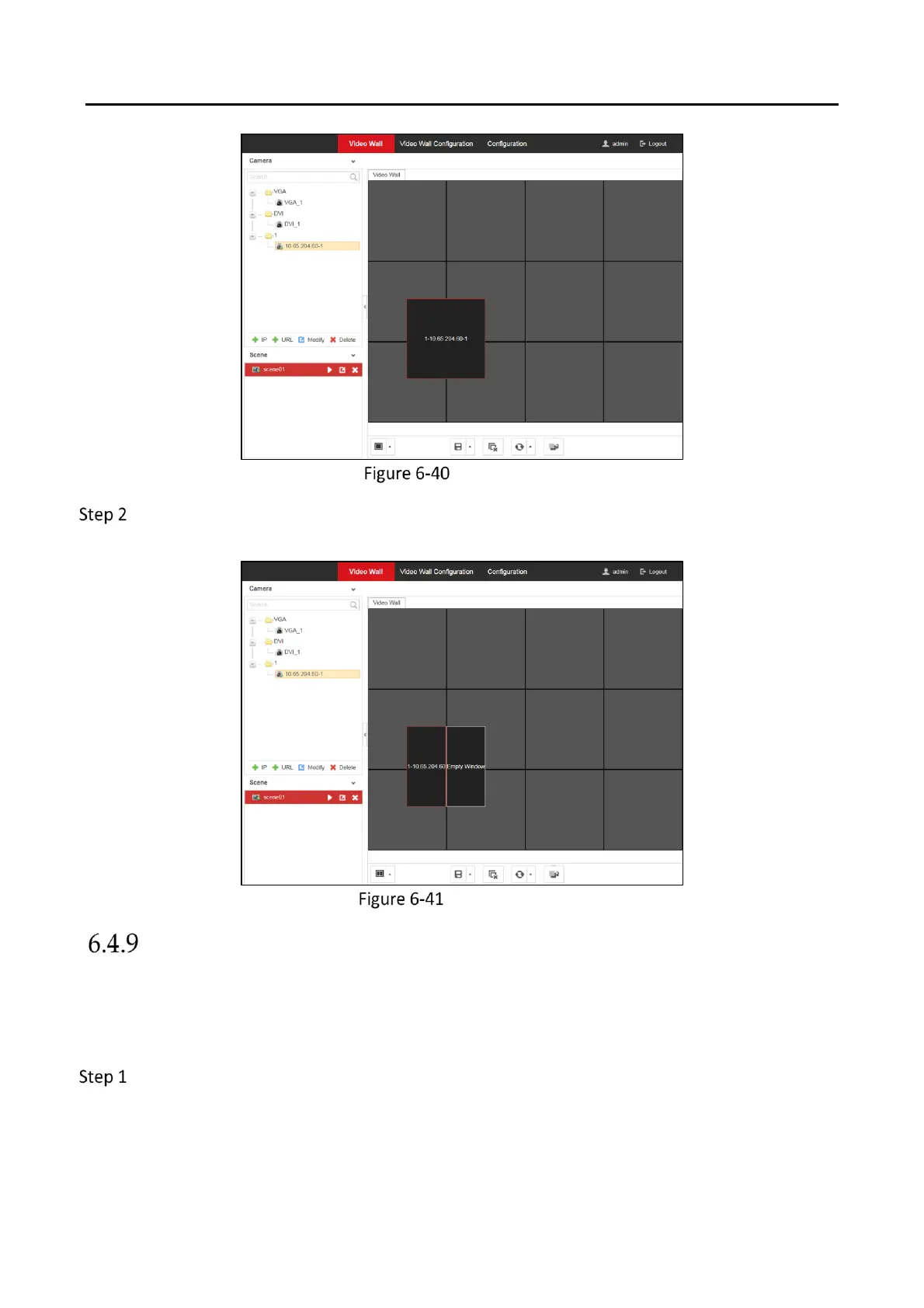DS-6900UDI Series HD Video and Audio Decoder User Manual
DS-6900UDI Decoder Us er Manua l
41
Zoom in
Double click the divided roaming sub-window again to zoom out. Then the sub-window will
restore to the original size.
Zoom out
Configuring Scene
Purpose
Different video wall layouts can be saved as different scenes and up to 8 scenes can be added. You
can easily view the required live videos on the video wall by calling the scene.
In the Video Wall interface drag the channel from the left side list to realize the decoding in
the selected window.
