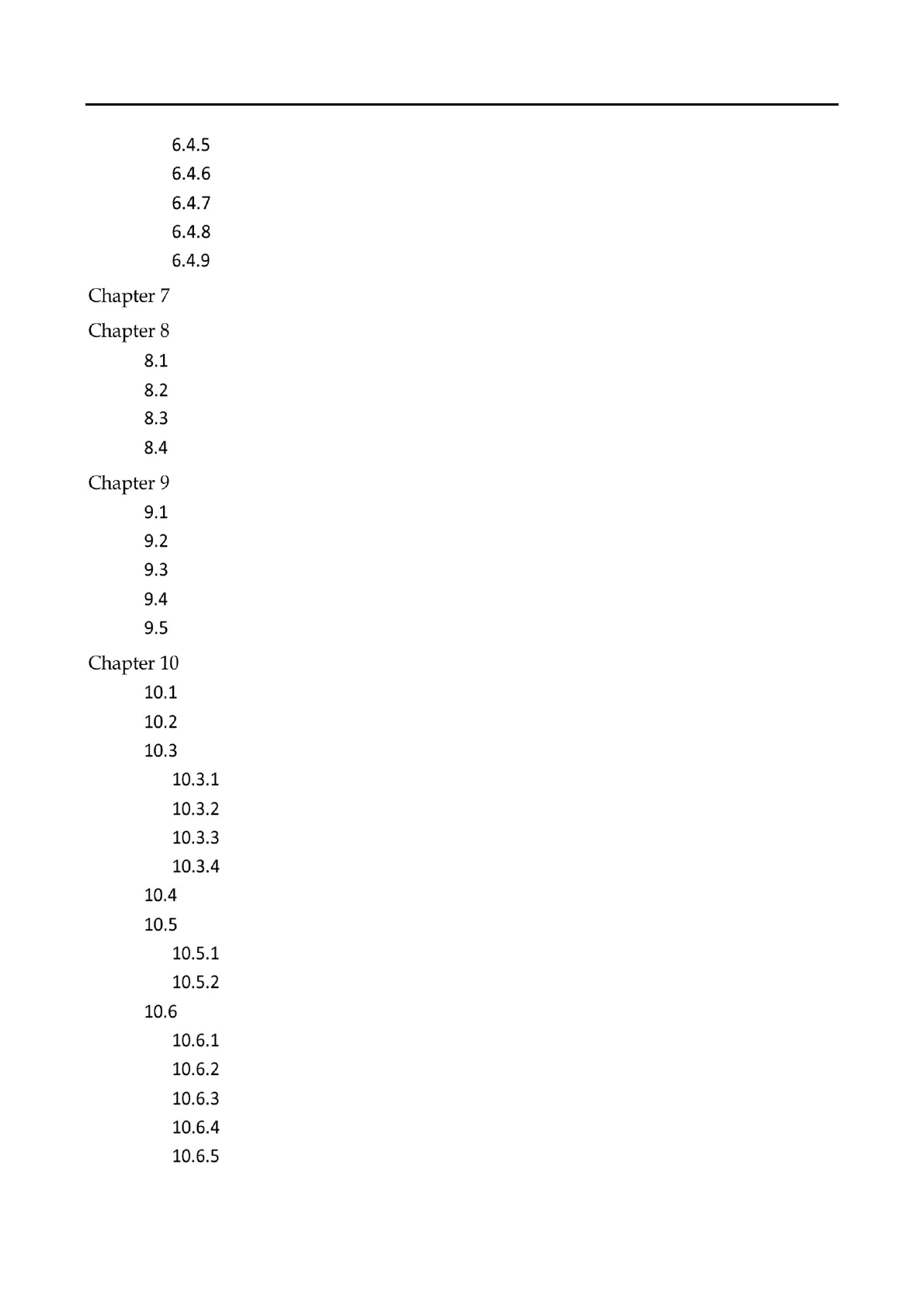DS-6900UDI Series HD Video and Audio Decoder User Manual
DS-6900UDI Decoder Us er Manua l
7
Switching Encoding Channel ................................................................................ 37
Configuring Auto-Switch of Cameras ................................................................... 38
Roaming Window ................................................................................................ 38
Zooming in/out Roaming Windows ..................................................................... 39
Configuring Scene ............................................................................................... 41
User Management .................................................................................................... 43
System Configuration .............................................................................................. 45
Checking Device Information ....................................................................................... 45
Configuring Time Settings ............................................................................................ 45
Configuring RS-232 Serial Port ..................................................................................... 47
Configure RS-485 Serial Port ........................................................................................ 48
System Maintenance................................................................................................. 49
Importing Configuration Files ....................................................................................... 49
Exporting Configuration Files ....................................................................................... 49
Upgrading the Device ................................................................................................... 50
Restoring the Default Settings ...................................................................................... 50
Rebooting the Device ................................................................................................... 50
Decoder Configuration and Operation by Client Software ................................ 51
Interface Description ................................................................................................. 51
Adding an Encoding/Decoding Device ........................................................................ 52
Configuring Video Wall .............................................................................................. 54
Adding a Video Wall .......................................................................................... 54
Modifying a Video Wall ..................................................................................... 55
Deleting a Video Wall ........................................................................................ 55
Configuring Virtual Screen ................................................................................. 56
Configuring Decoding Parameters .............................................................................. 58
Configuring Decoding Output ..................................................................................... 59
Configuring BNC Output .................................................................................... 59
Configuring HDMI Output.................................................................................. 61
Operating Decoding ................................................................................................... 62
Dragging Channels to the Video Wall ................................................................. 62
Opening Window for Non-LED Screen ............................................................... 63
Opening Window for LED Screen ....................................................................... 63
Managing Decoding .......................................................................................... 64
Configuring Auto-Switch Decoding .................................................................... 65
