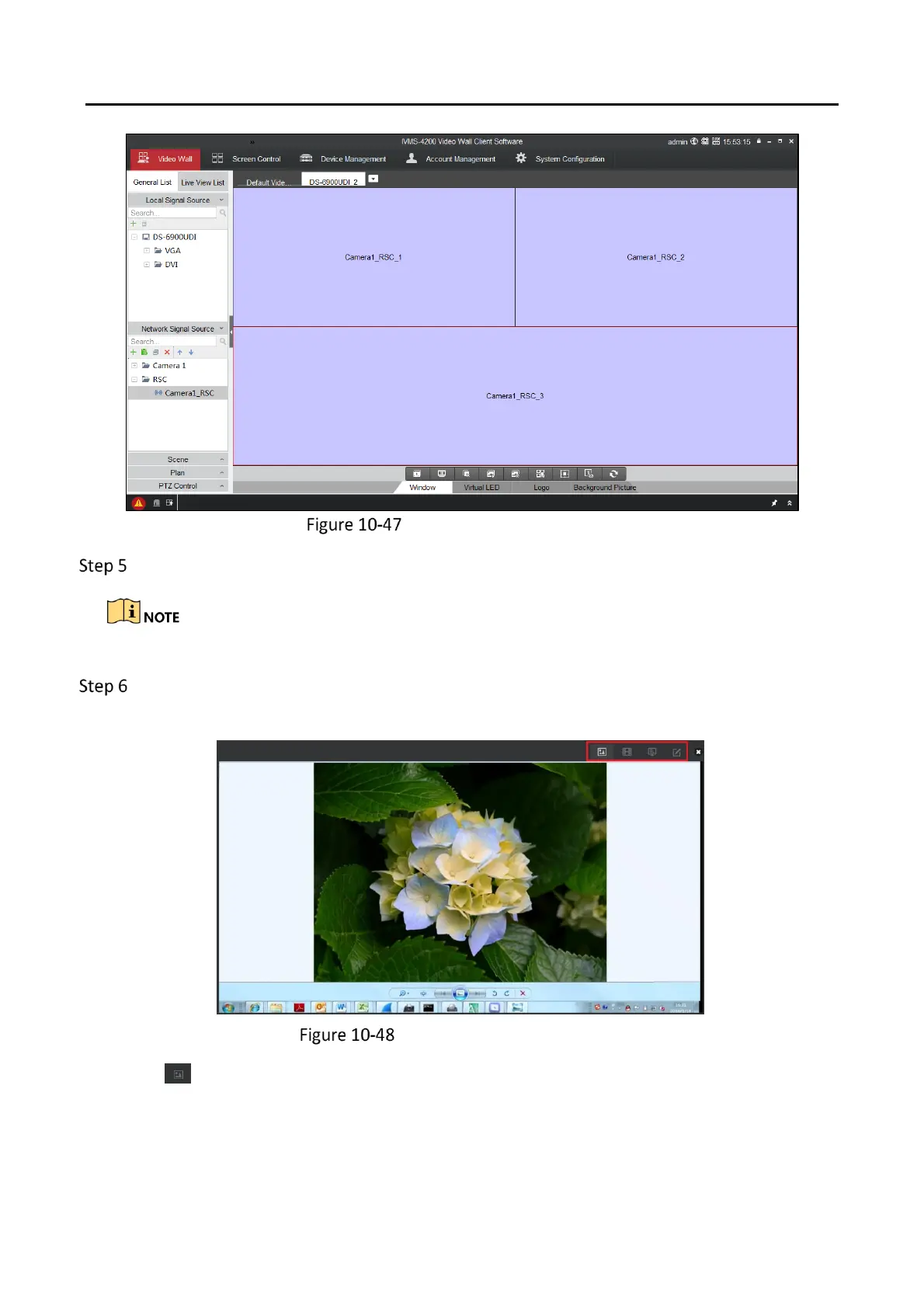DS-6900UDI Series HD Video and Audio Decoder User Manual
DS-6900UDI Decoder Us er Manua l
82
Link RSC to Video Wall
Right-click on the window and select Screen Control to remotely control the signal source.
The RSC server supports the screen control for 1-channel video output only.
You can use the toolbar on the window’s upper right corner to realize the operations for
image, video, PPT and remark.
Screen Control Interface
Click to display all the image files in the directory set in the RSC Sever.
