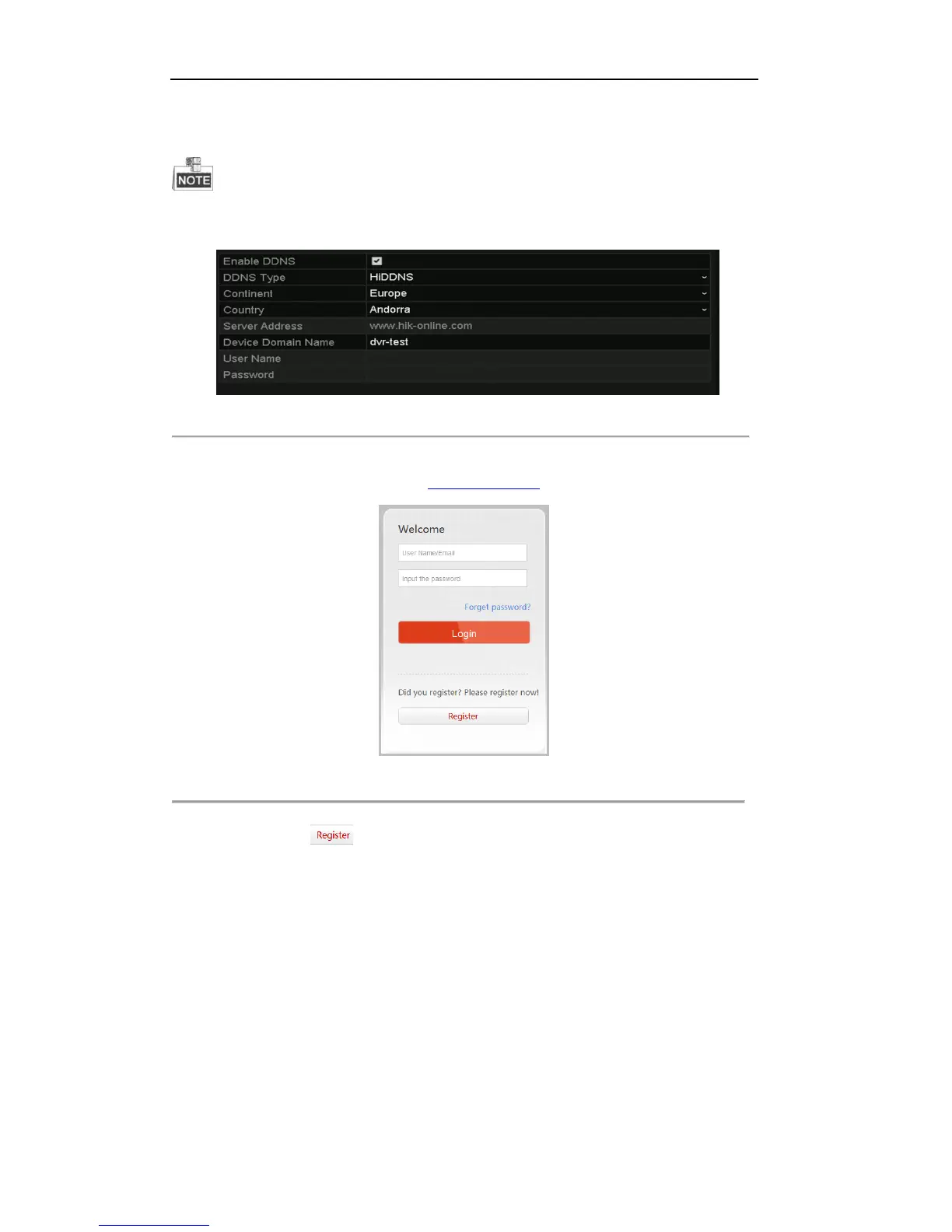User Manual of Digital Video Recorder
109
the HiDDNS server first and then enter the alias to the Device Domain Name in the DVR;
you can also enter the domain name directly on the DVR to create a new one.
If a new alias of the device domain name is defined in the DVR, it will replace the old one registered on the
server.
Figure 9. 8 HiDDNS Settings Interface
Register the device on the HiDDNS server.
1) Go to the HiDDNS website: www.hik-online.com.
Figure 9. 9 Login Interface
2) Click to register an account if you do not have one and use the account to log in.
