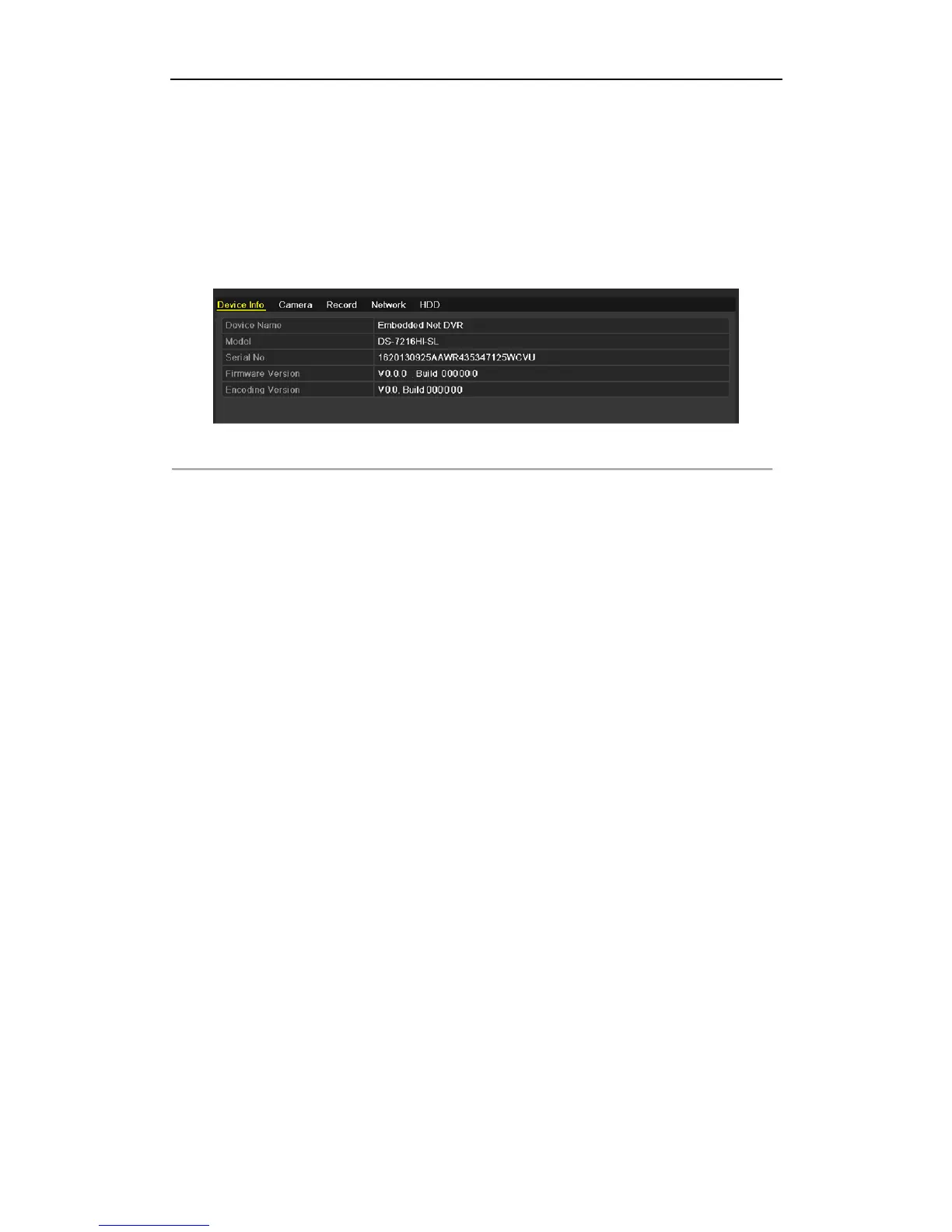User Manual of Digital Video Recorder
137
12.1 Viewing System Information
Steps:
1. Enter the System Information interface.
Menu > Maintenance > System Info
2. You can click the Device Info, Camera, Record, Network and HDD tabs to view the system information of
the device.
Figure 12. 1 Device Information Interface
