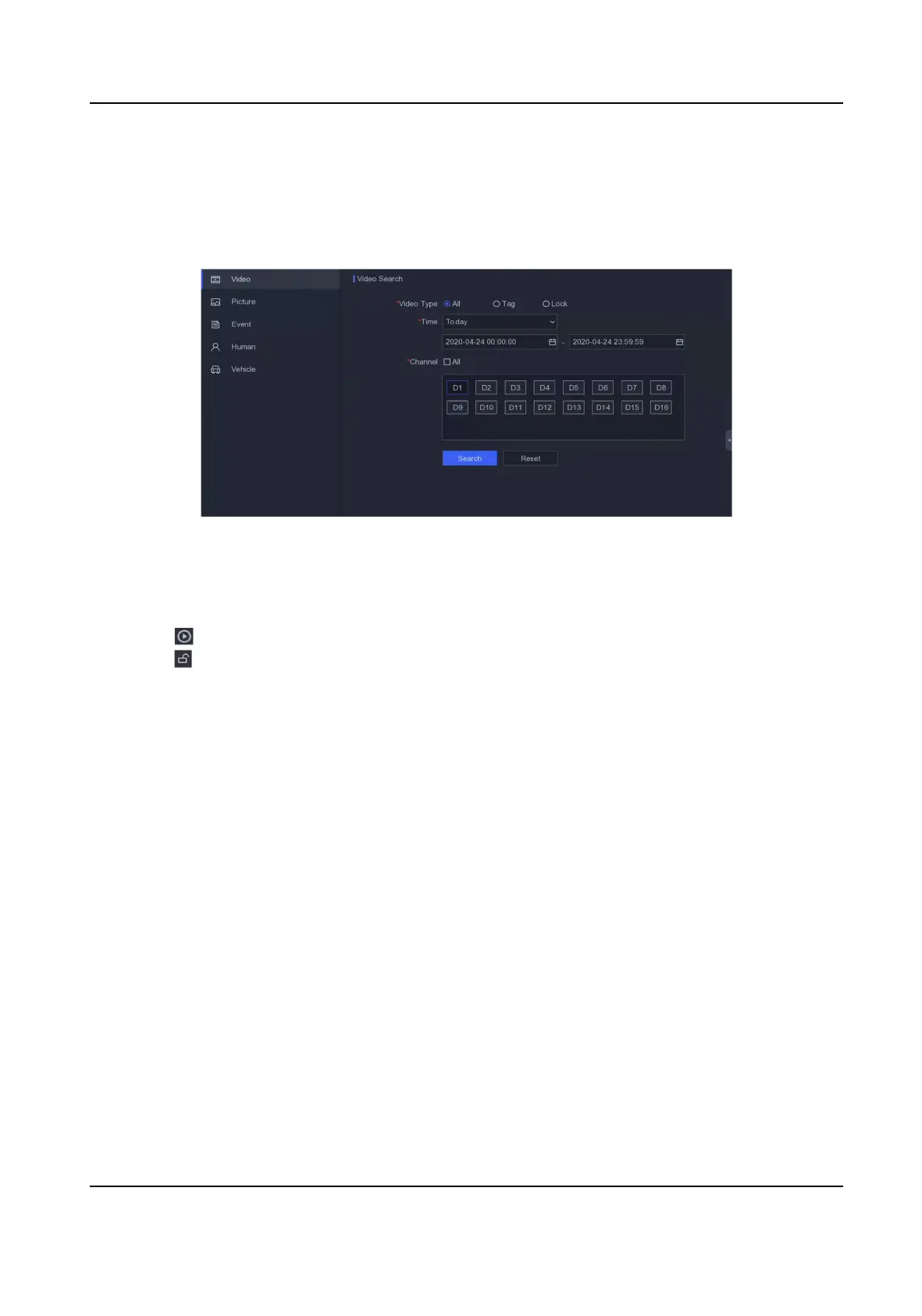Chapter 4 Search File
Steps
1. Go to Search .
Figure 4-1 Search
2. Select a search type (video, picture, event, etc.).
3. Set search
condions.
4. Click Search.
-
Click to play the video.
-
Click
to lock the le. Locked le will not be overwrien.
-
Select le(s), and click Export to export le(s) to backup device.
Network Video Recorder User Manual
15