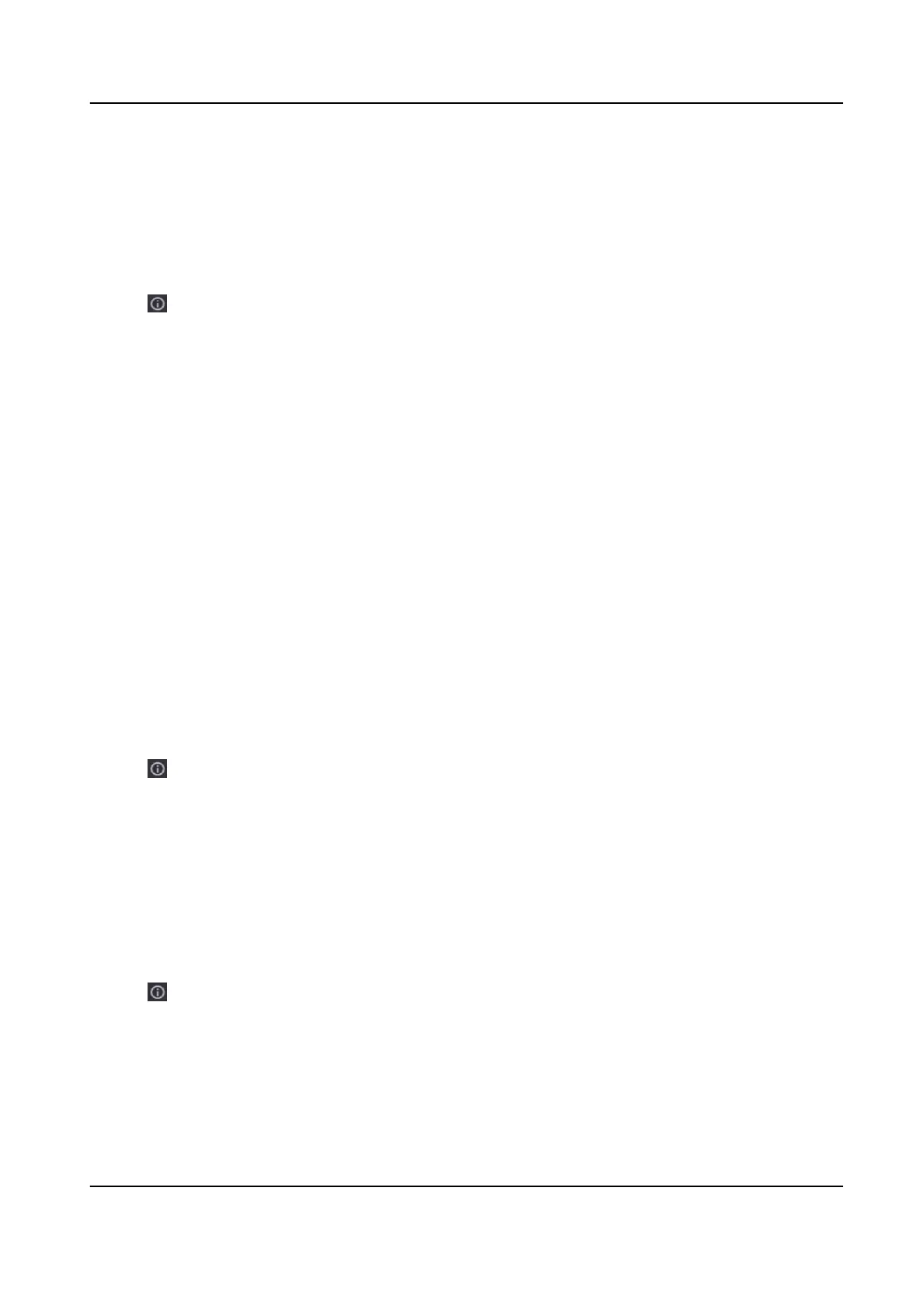Chapter 7 Maintenance
7.1 Restore Default
Steps
1.
Click at the upper-right corner.
2.
Select the restoring type.
Simple Restore
Restore all parameters, except the network (including IP address, subnet mask, gateway,
MTU, NIC working mode, default route, server port, etc.) and user account parameters, to the
factory default
sengs.
Factory Defaults
Restore all parameters to the factory default sengs.
Restore to Inacve
Restore the device to the inacve status, and leave all sengs unchanged except restoring
user accounts.
3.
Click Yes. The device will reboot
automacally.
7.2 Search Log
The operaon, alarm, excepon and informaon of video recorder can be stored in logs, which can
be viewed and exported at any me.
Steps
1.
Click at the upper-right corner.
2.
Click More.
3.
Click Log
Informaon.
4.
Set the search
condions.
5.
Click Search.
7.3 System Service
Steps
1.
Click at the upper-right corner.
2.
Click More.
3.
Click System Service.
4.
Congure the parameters as your desire.
RTSP
Digital Video Recorder User Manual
79
