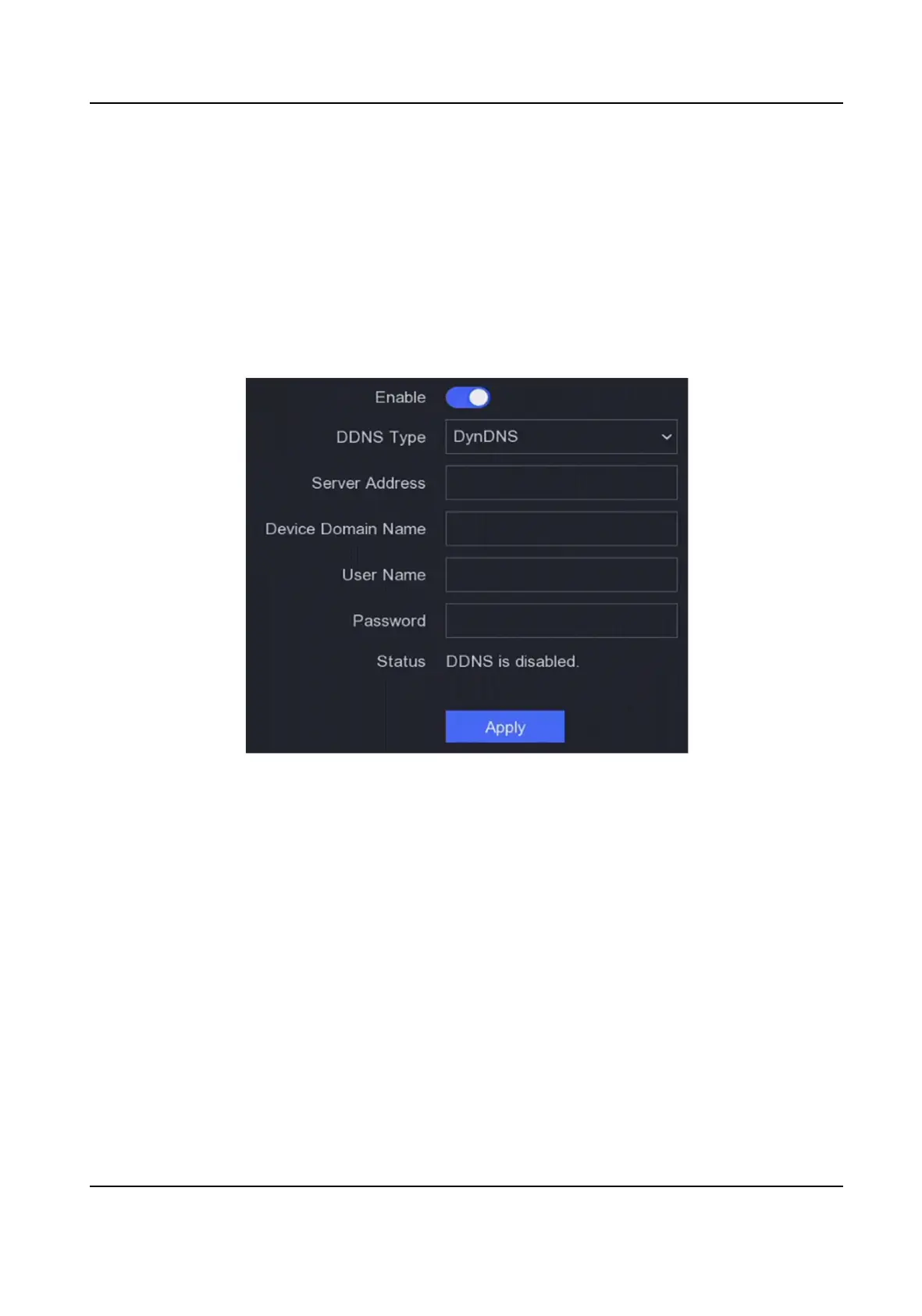6.2.2 DDNS
Dynamic domain name server (DDNS) maps dynamic user IP addresses to a xed domain name
server.
Before You Start
Register DynDNS, PeanutHull and NO-IP services with your ISP.
Steps
1.
Go to
Conguraon → Network → General → DDNS .
Figure 6-3 DDNS
2.
Turn on Enable.
3.
Select a DDNS type.
4.
Enter parameters including service address, domain name, etc.
5.
Click Apply.
What to do next
You can view DDNS status in Status.
6.2.3 PPPOE
If the device is going to connect to Internet through PPPOE, you need to congure user name and
password accordingly. Contact your Internet service provider for details about PPPOE service.
Steps
1.
Go to Network → General → PPPOE .
Digital Video Recorder User Manual
40