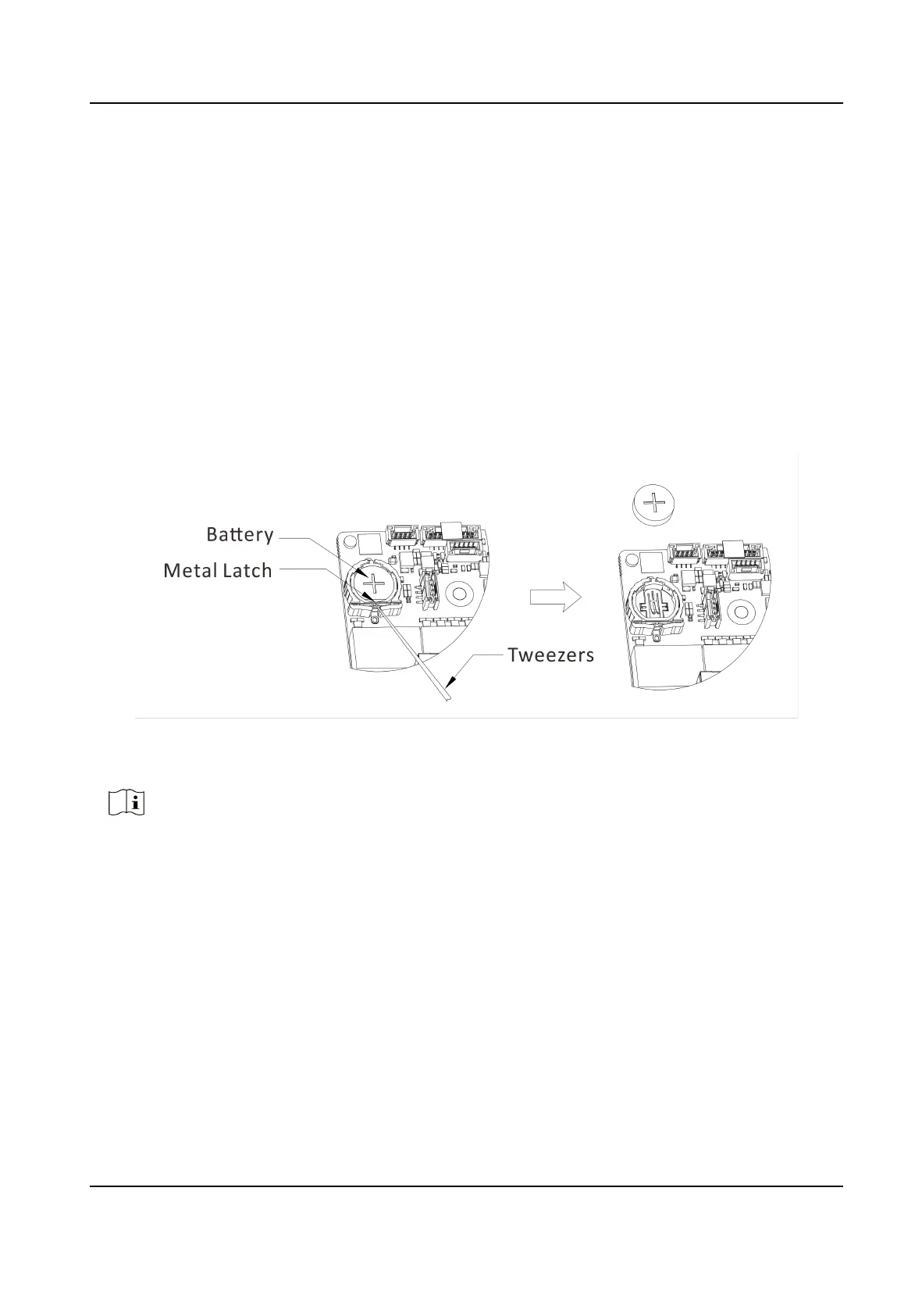Coin/Buon Cell Baery Replacement
The coin/buon cell baery should be replaced when the device has been powered o or placed
for a long me, and the system me is incorrect.
Before You Start
Power o your device.
Steps
1.
Remove the device chassis cover.
2.
Find the
coin/buon cell baery on motherboard.
3.
Use tweezers to push the metal latch at the middle from its inside, and the
baery would
automacally pop up.
Figure 1-11 Remove Baery
4.
Take out the old baery and press a new baery with the same model in to the baery slot.
Note
The baery posive terminal (+ idenes the posive terminal) should be placed upward.
Digital Video Recorder User Manual
xviii
