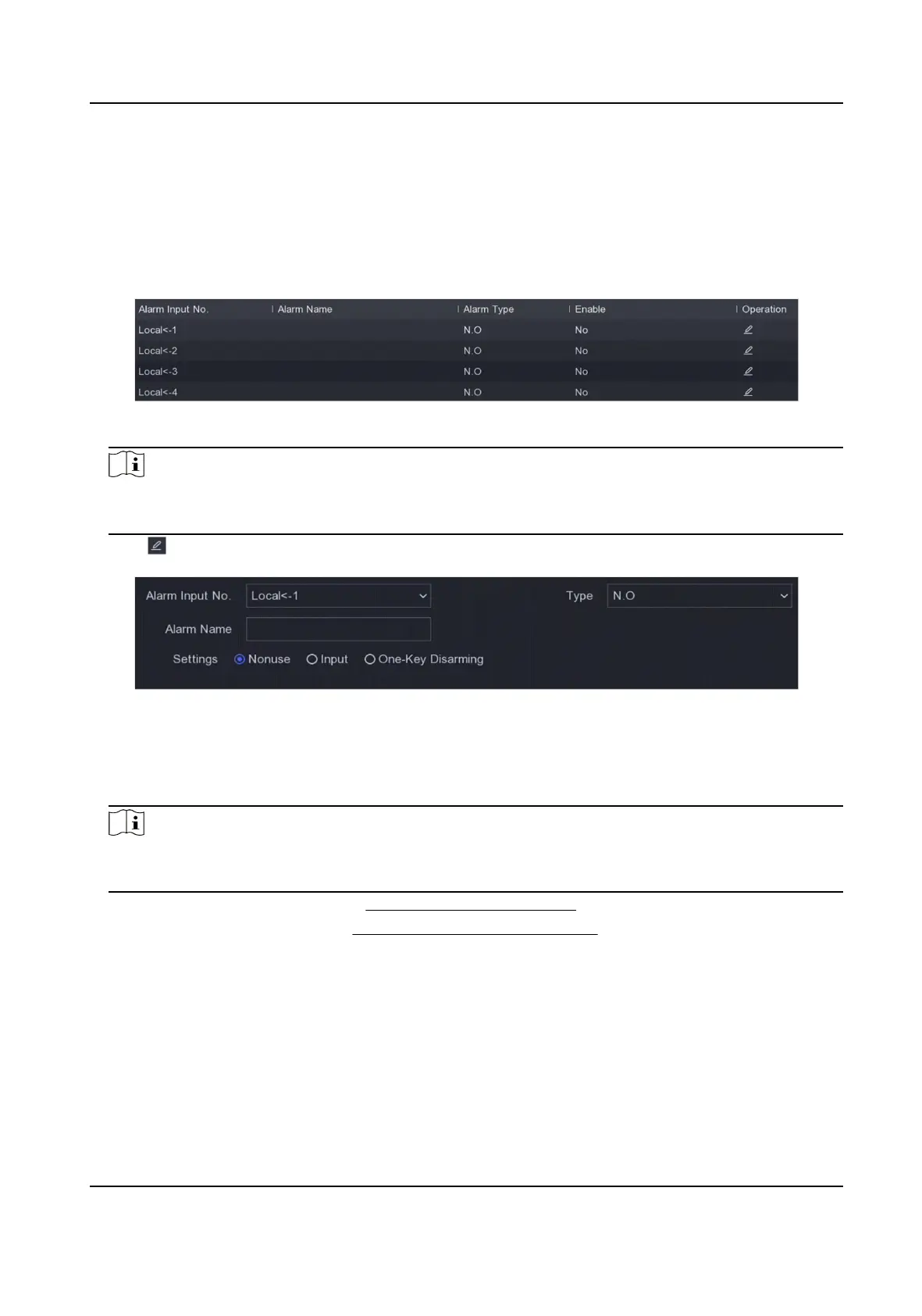Alarm Input
Set linkage acons for an external sensor alarm.
Steps
1.
Go to Conguraon → Event → Normal Event → Alarm Input .
Figure 6-18 Alarm Input
Note
Local alarm input: Local alarm input is triggered by the external device that connected to the
video recorder's terminal block.
2.
Click of a desired alarm input.
Figure 6-19 Edit Alarm Input
3.
Customize Alarm Name.
4.
Set alarm type as N.O (normally open) or N.C (normally closed).
5.
Set
Sengs as Input to enable the funcon.
Note
If you set Sengs as Nonuse, the alarm input will be disabled. If you set Sengs as One-Key
Disarmig, the selected linkage method(s) of the alarm input will be disabled.
6.
Set the arming schedule. Refer to Congure Arming Schedule for details.
7.
Set the linkage
acons. Refer to Congure Alarm Linkage Acon for details.
8.
Click Apply.
Alarm Output
Trigger an alarm output when an alarm is triggered.
Steps
1.
Go to Conguraon → Event → Normal Event → Alarm Output .
Digital Video Recorder User Manual
58