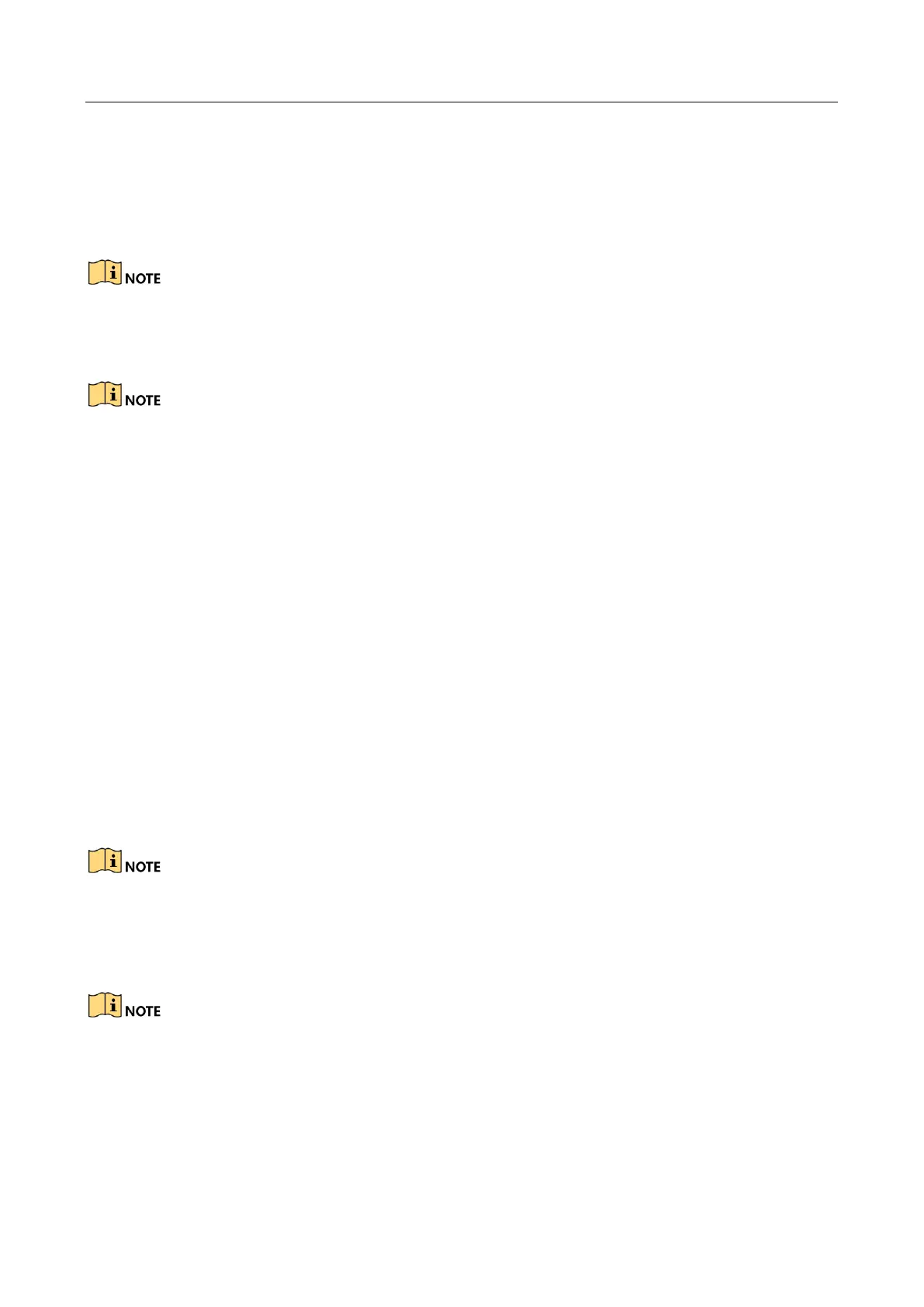Digital Video Recorder User Manual
78
Please refer to the Appendix-Specifications for the supported resolutions of different
models.
Bitrate Type: Set the bitrate type to be Variable or Constant.
Video Quality: Set the video quality of recording, with 6 levels configurable.
The Stream Type, Resolution, Bitrate Type and Video Quality are not configurable for the Main
Stream (Event) of the IP Camera.
Frame Rate: Set the frame rate of recording.
For HQHI series DVR, when 3 MP signal input is connected, the frame rate of the main
stream cannot exceed 15 fps.
For HUHI series DVR, when 5 MP signal input is connected, the frame rate of the main
stream cannot exceed 12 fps. When 4 MP signal input is connected, the frame rate of the
main stream cannot exceed 15 fps.
The minimum frame rate for main stream is 1 fps.
Max. Bitrate Mode: Set the mode to General or Custom.
Max Bitrate (Kbps): Select or customize the maximum bit rate for recording.
Max. Bitrate Range Recommended: A recommended max. bit rate range is provided for
reference.
Max. Average Bitrate (Kbps): Set the max. average bit rate which refers to the average
amount of data transferred per unit of time.
Video Encoding:
You can configure H.264 or H.265 for the main stream (continuous) of IP and analog
cameras.
When the connected IP camera does not support H.265, only H.264 can be seleted for the main
stream (continuous).
Step 3 Check the checkbox of Enable H.264+ or Enable H.265+ to enable this function. Enabling it
helps to ensure the high video quality with a lowered bitrate.
The analog and IP cameras support enabling H.264+/H.265+ if the video encoding is
H.264/H.265 for the main stream.
After enabling H.264+ or H.265+, the Bitrate Type, Video Quality, Max. Bitrate Mode, Max.
Bitrate(Kbps) and Max. Bitrate Range Recommend are not configurable.
